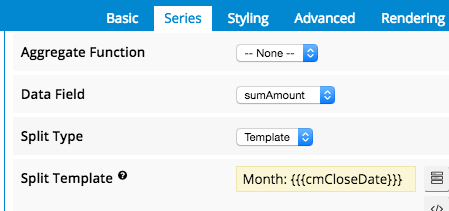I can’t figure out how to customize the data labels of my visualization charts…I am only getting the standard format of (Aggregate Function): (see below)
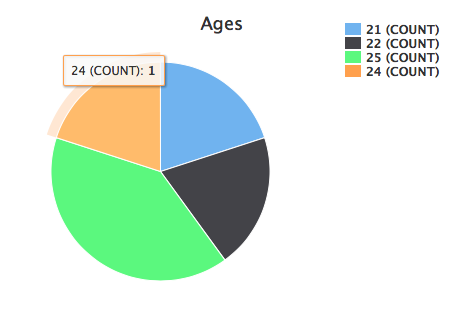
Since this is a pie chart of Age, it looks like the label is really the data point (24 records instead of 1 contact record of Age 24).
How can I customize these data labels to make this a little more straight-forward…e.g.
- Add % of Total
- Change format to say, "Age : 2 Contacts"
- Not include aggregate function title (e.g. COUNT/SUM/etc.)
I see on the Skuid Banzai page this is possible, as has been done with the World Bank Key Indicators data, so it has to be possible…just curious how to do so?
Thanks!
Conlan