Hi Team,
There are 2 critical updates in salesforce ‘Require Customize Application permission for direct read access to custom metadata types.’ and ‘Require Customize Application permission for direct read access to custom settings.’ When i activated these updates, on the community site, skuid page is not able to access the fields of Custom meta data and custom setting fields. We checked that lightning component can access the fields on the community but skuid don’t support to query the fields of custom meta data and custom settings.
After activating, Model contains data with Id but all other fields is not accessibile. Just like ‘Name’,Label,MasterLabel, Custom field is not accessible.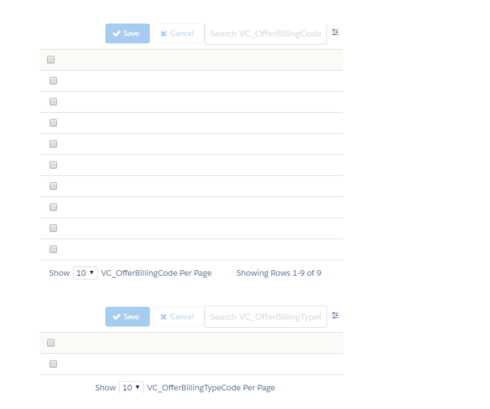
Please let me know what i need to do additionallly for accessing the fields of custom metadata and custom settings on the community site.This is urgent.
Please find the below screenshot of Critical Update.
Thanks,
Geeta Garg
Hi Geeta Garg, thank you for the details and screenshots. Please double check the following:
- Upgrade to the latest 12.2.x or 11.2.x Skuid patch (please see reminder below)
- Make sure all of the Skuid users are assigned a Skuid Page Viewer/Builder permission set.
Please see more information below, these are from in our Release Notes of Skuid 12.2.9 and Millau 11.2.28 that you can also find here: https://www.skuid.com/releases/salesforce/
CORE-2558 - Affects v1 and v2
Two critical Salesforce updates may impact end users
Salesforce is restricting access to Apex classes with @AuraEnabled methods used by Aura and Lightning Web Components for guest, portal, and authenticated users based on User profile permissions.
This critical update affects the Skuid Page and Skuid Page Assignment components used in the Lightning App Builder.
These critical updates will be applied on the auto-activation date listed on Critical Updates page in Salesforce’s Setup.
End users may not be able to view pages or those parts of pages where the Skuid Page or Skuid Page Assignment components are used in a Lightning page.
We have updated the permission sets used by Skuid to include the necessary permissions required by these critical updates. With this change to Skuid - guest, portal, and authenticated users should be able to access Skuid pages after the Salesforce critical updates are applied.
For more details about the critical updates, please read Salesfore’s release notes:
Restrict Access to @AuraEnabled Apex Methods for Guest and Portal Users Based on User Profile
Restrict Access to @AuraEnabled Apex Methods for Authenticated Users Based on User Profile
Reply
Enter your E-mail address. We'll send you an e-mail with instructions to reset your password.
