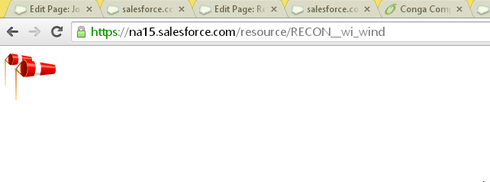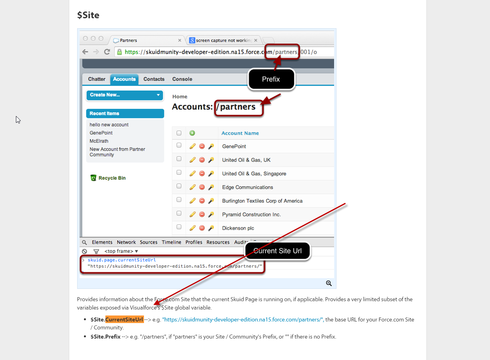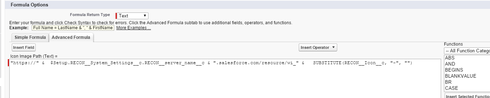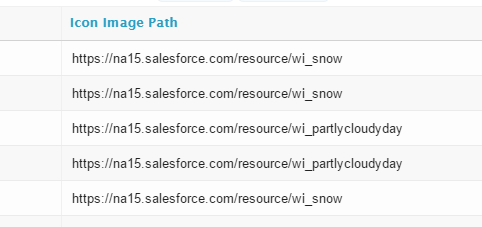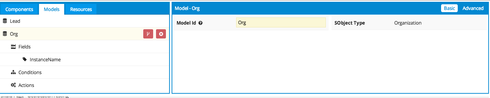I know all the resources are in here but I don’t have time. 
Basically need to produce a URL for my Conga template to bring in an image.
https://na15.salesforce.com/resource/1421083611000/RECON__wi_wind.png
https://na15.salesforce.com/ dynamic to org
resource/ is static
1421083611000 is ??? not sure where this comes from. The resource ID is 081i0000000XWEM. I’m wondering if there is a way to get 1421083611000.
RECON__wi_ is static
wind is from field RECON__Icon__c
.png is static