Hello, I’m trying to use a button to automatically create a record in Salesforce, based on the data on the current page. I don’t want to produce a form for someone to complete, as I already have all the data. My workflow is below:
- Button with an action on it. This action shows a pop up, and creates a new model row.
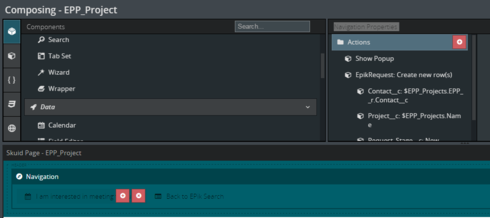
- The ‘new model’ row is using merge codes to take data from another mode: e.g. $EPP_Projects.Name (where EPP_Projects is the name of the model, and Name is one of the referenced fields)
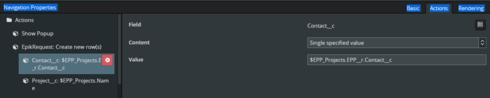
- The pop up is configured so that on close, the model is saved.
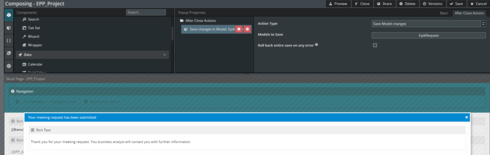
I don’t receive any errors, but there is no data appearing in Salesforce. When I go to close the page, it warns me there is unsaved data.
Any ideas?
Thanks!
