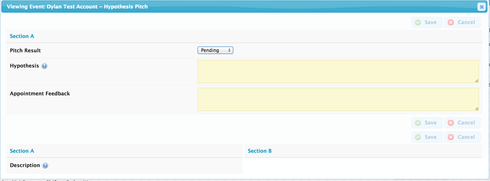On our Account Skuid View page, we have a model for events, nothing fancy. In our sales cycle, we have openers create events for closers that allows them to qualify and determine whether or not they will “accept” opportunities.
Here’s a screenshot of what the scheduled event might look like from an AE’s perspective: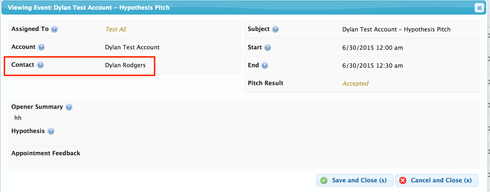
The fields in the top section are from the Events model; fields on the bottom are from the Account. Our problem is that we’re mostly limited to those objects in this pop-up (or other objects related to the account, oftentimes with multiple records).
But because there is important information on the Contact record identified by the WhoId on this Event, we would love to be able to view that info in this pop-up.
Question: Would we be able to create a Contact model that is only the Contact referenced by the WhoId for a given Event? That would be our ideal solution. I know the other two ways to view the Contact info would be:
- go to the Contact page itself (or open up a pop-up with their info)
- put the fields we want on the Account itself (not ideal)
Any ideas would be great, thanks!