Hey Tracy!
Just want to clarify, When you say “community user”, you are referring to an SF community member trying to access your Skuid page correct?
If so, I think I found a post that could help answer your question. Have you updated the external Sharing Settings on the Page object to ‘Public Read Only’ ?
I’m building out my skuid page in a sandbox for my partner community and can’t figure out how to make the page visible in the community for the Partner user. As the admin, I can see the page when logged in to the sandbox community but the partner user does not see the skuid page.
Set audience on component on community page: Done
Perm set for user: done
Page Assignment for profile: Done
Remote site added: Done (this fixed the admin user issue. anything else?
License: I only have regular lice…
Germany,
I was so excited to see that post because it described my situation exactly. However, I discovered that my external sharing on the Page object was already set to “Public Read Only”.
Any other ideas?
Thank you,
Tracey
Hey @Tracey,
Thanks for verifying that information. So a few things to check here:
- Have you verified the URL domain prefix(If the link is going to a full domain it will work for the base user but not for the community user.)
- Granted we just checked. Can you verify how your community can see the page(i.e: can they be guest users or they would need to be signed in)?
- depending on the answer for #2. How are you logging in as the user? If logging in from the contact using “log into experience as user”, you won’t be asked for any kind of login when impersonating the user.
- check the browser and make sure they don’t have any weird extensions.
Cheers,
Have you verified the URL domain prefix(If the link is going to a full domain it will work for the base user but not for the community user.)
Germany,
How do I do this?
In your Skuid composer, start by looking at the “URL Redirect” action opening that new page. Then try a “relative URL” in that property first instead of a full domain prefixed URL.
Note: If a full prefixed URL is necessary, make sure it works for the community
I did not use a URL Redirect action. I simply copied the link of the page and created a Salesforce custom link url using the page url (https://madd--skuid.na93.visual.force.com/apex/skuid__ui?page=PrintCaseNotes__V2&id={!Case_Notes__c.Casesafe_ID__c}). I then put the custom link on the page of the object record. THe link works when I try it, but not when a partner user tries it. The record page is on a Community.
Hey @Tracey ,
Thanks for sharing that information. I have a feeling we are super close to figuring it out.
After reading your post, The URL provided doesn’t seem like it’s in the correct format, so before we go further, can you make sure your community page is set up correctly specifically with how you created your VF page and its permissions(Step’s 2-5)?:
https://docs.skuid.com/latest/v2/en/skuid/deploy/salesforce/visualforce/force-com-site.html#step-3-go-to-setup-develop-sites-and-create-a-new-site
Also, I have found this troubleshooting guide for SF Communities & Skuid:
https://docs.skuid.com/latest/v2/en/skuid/deploy/salesforce/salesforce-communities.html#troubleshooting
Cheers,
I’m confused. Here are the sites we have set up. The community in question has been up and running for two years.
Does another site have to be setup for Skuid?
Thank you,
Tracey
Posting here to close the loop on thread:
To summarize:
The reason why the community page was not able to be viewed by the community members(non-admins) is that the page link was navigating them to Skuid’s preview page from the composer:
https://madd--skuid.na93.visual.force.com/
Important to note: If you are an admin, impersonating a user, you will be able to see the Skuid page since you have proper permission to, but not non-admins.
So to fix this, we created a new lightning page inside the community page and changed the URL from the preview page(madd--skuid.na93.visual.force.com) to the published lightning page:
https://madd.force.com/s/skuid-test?<object_name_here>
We also verified the log-in community members permission to verify if they had access to view the Skuid page as outlined here:
https://docs.skuid.com/latest/v2/en/skuid/deploy/salesforce/salesforce-communities.html#allow-community-users-to-access-skuid
@Tracey, I’m glad that we could fix your issue, and thank you for being patient  !
!
My thanks to you and Justin for helping!

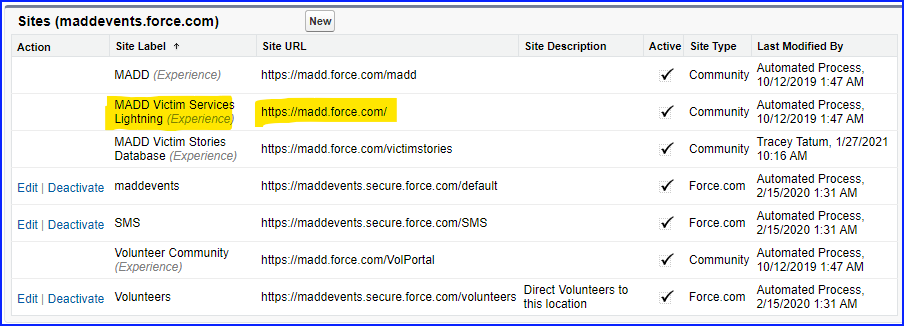
 !
!