Probably sounds weird, but I am wondering if the Chatter Tab of Salesforce can be displayed on a SKUID page and displayed as a homepage component. Chatter Feed doesn’t seem to have the ability to see private messages. I want to display private chatter messages along with the chatter feed and other Skuid components on the home page. My thought is if I just take the Chatter Tab and display it as an inline frame in a Skuid Page with no header or side bar that I can then take that Skuid page and make it a Home Page component, but I am worried that a Salesforce Tab might not display as an inline frame inside of a Skuid Page inside of a Home Page component. Anyone have any experience with this? Thanks
Here are a few thoughts.
Are you stating that the Skuid Chatter Component does not show private messages?
We have not had any luck attempting to iFrame standard salesforce page layouts into Skuid pages. (We’ve tried related list tables, charts and dashboards, etc. Never Chatter - but experience suggests this will not be effective)
With the Summer 2015 release, Salesforce made it impossible to hide the standard chatter feed that appears on the home page. We used to be able to add CSS or JS code to the html component that would hide thier chatter - so we could show chatter within a skuid tab - or whatever. So if you are successful, your users are going to be faced with two chatters. Quite chatty.
I’m finding more and more customers building a separate VF tabs they are calling “Home Page”. They are making this tab be the default tab for their app. SF Home is still there, but doesn’t get used.
Am I wrong in that Skuid Chatter Component does not have the “messages” function? If I wanted to send a private message to another user I can’t seem to do that from Skuid or the chatter feed build into Salesforce pages. I wanted to use is as an internal messaging system, but it looks like the only way to do that is to utilize the default chatter tab.
You are correct. Skuid simply uses the chatter:feed visualforce component that does not include the sidebar items (either left - where the private messages are located, or right where reccomendations and trending topics are located). Salesforce has not exposed these items as VF components. (Maybe they wil come out in Lightning…) and so consequently they cannot be shown in Skuid.
You can get to existing messages using a model, but I don’t quickly see how to create new messages.
Sorry.
Thanks. I ended up building my own messaging function using a table to display messages in an email style format and a second table to display messages in “Chat” form using a template. When creating a message, if you mark it to “Display in Chat” it shows in my “Chat” table. Works nicely and lets me fully control layout and functionality. Thanks for the help.
That’s so cool, Raymond. Did you do it mostly with Skuid components or custom code?
I started digging into the Chatter objects yesterday and got a little carried away. Here’s the beginnings of a Skuidified Chatter tab…
https://github.com/skuidify/SamplePages/blob/master/SkuidForCRM/Chatter!
Hi Anna,
Before I try it, does your Chatter Group Component work? This would be a great component if it mimics the Chatter tab functionality.
Rob
I didn’t see Anna’s reply to me until just now when I was notified of Rob’s response. I’m three months late, Anna, but I did it almost all with Skuid. I needed to get around the issue that not all users in an org can assign records to each other depending on hierarchy and if you share a user, you share all their Chatter feed files which is what I am using to upload with the Skuid upload component. To get around this, I created a custom object named directory and related it to the user object . Now, when a new user is set up, I can add them to the directory and pull in their user ID without exposing their user. My plan is to select their names in a related field to the custom directory object, then use a custom controller to grab the user ID and use it to assign the message to the appropriate user. I haven’t gotten to the apex yet, but the rest of the pieces are in place and it works well for people who have the ability to organically assign records to each other.
I tried Anna’s. It was a great start. Opens up so many questions on how I can use Skuid and make it do what I want. I think the Standard Chatter Tab is really the holy grail out there. So many folks ask for it but all anyone can do to reply is say go to the API and bake it yourself. Time is the factor, I bet. Anna’s code above is the closest I’ve seen out there, big time.
If you can’t get it done the way you want, what I did with mine was to create a custom object called messages and created all the customs fields I wanted my chat messages to have. I then added a lookup relationship to the Users object. This allows me to pick a user. I then use Skuid actions to update the owner field to the id of the user I pick in the lookup relationship upon record save (AKA “sending”) . I also use the Skuid uploader to upload files attached to the message. The attachments can be displayed as children in a table (screenshot below).
Each object also automatically has a Share object which can be accessed by Skuid. Example: Messages_share. You can use this object to share chat messages upon save as well using model actions. I plan to use this to allow the sending user to keep a read only copy in a “sent” folder. Using sharing instead of record assignment would allow you to save drafts, archive sent messages, call back messages, send messages to muliple users… As mentioned in my above comment, you can also do a directory of all users in the org and send messages to any of them without sharing their full user profile and chatter feeds, which is something you can’t do with chatter. Good luck!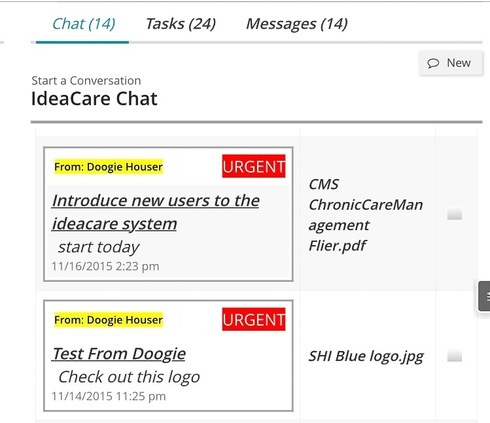
What code? I did it all declaratively, thanks to Skuid 
But, in all seriousness, thanks so much, Rob!
Enter your E-mail address. We'll send you an e-mail with instructions to reset your password.
