Hi, I am new to Skuid. What is the preferred way to change the label of the ‘Day Scheduling View’ on the Calendar component to ‘Day View’?
Hi Faiz,
The text “Day Scheduling View” is stored in a Custom Label, and this text can be changed / overridden by doing the following:
1. Enable Translation Workbench — go to Setup > Translation Settings, and enable Translation Workbench. You may have to add yourself as a translator for English.
2. Go to Setup > Custom Labels, and go to the “D” page to find the Custom Label “Day Scheduling View”. You should see a related list called “Local Translations / Overrides”. Click “New Local Translation / Override”. Set Language to “English” and Translated Text to “Day View”. Click Save.
That should do it!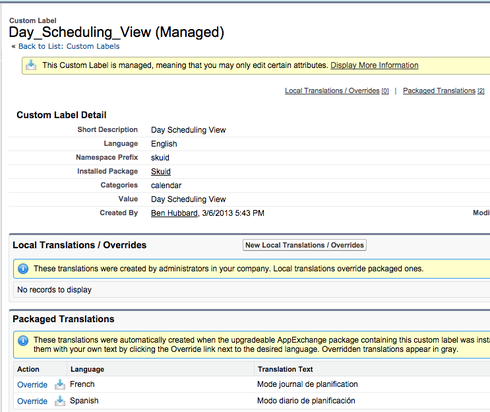
Thank you Zach! It was very nice meeting you and your team at the Advance Skuid Training in Chattanooga last month. - Faizul
Enter your E-mail address. We'll send you an e-mail with instructions to reset your password.
