Working in v2 SFX, Right now I have a datetime field that is blank on a form. The picker shows the default time as 8:00 am with no day selected. My users would like it to default to 11:00am. Is there any way to do this? Using the TODAY function just defaults it to todays date at 12:00 AM.
Hi
There are several ways to accomplish this in Skuid, but I think the easiest way may be to tap into the Model field’s metatdata and overide it with a default value.
Find the model containing the DATETIME field, select the field and check “Overide Field Metadata”:
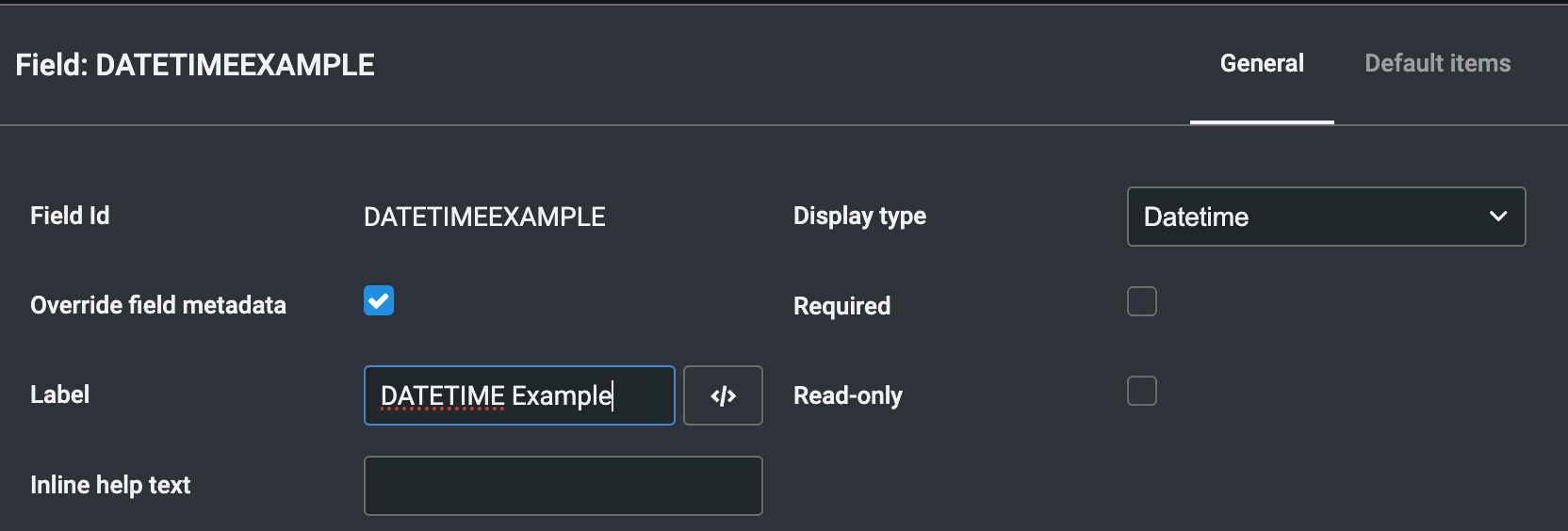
Make sure you have it set to “Datetime” as the Display Type.
From there, you can navigate to the “Default Items” tab in the top right and input the default time needed:
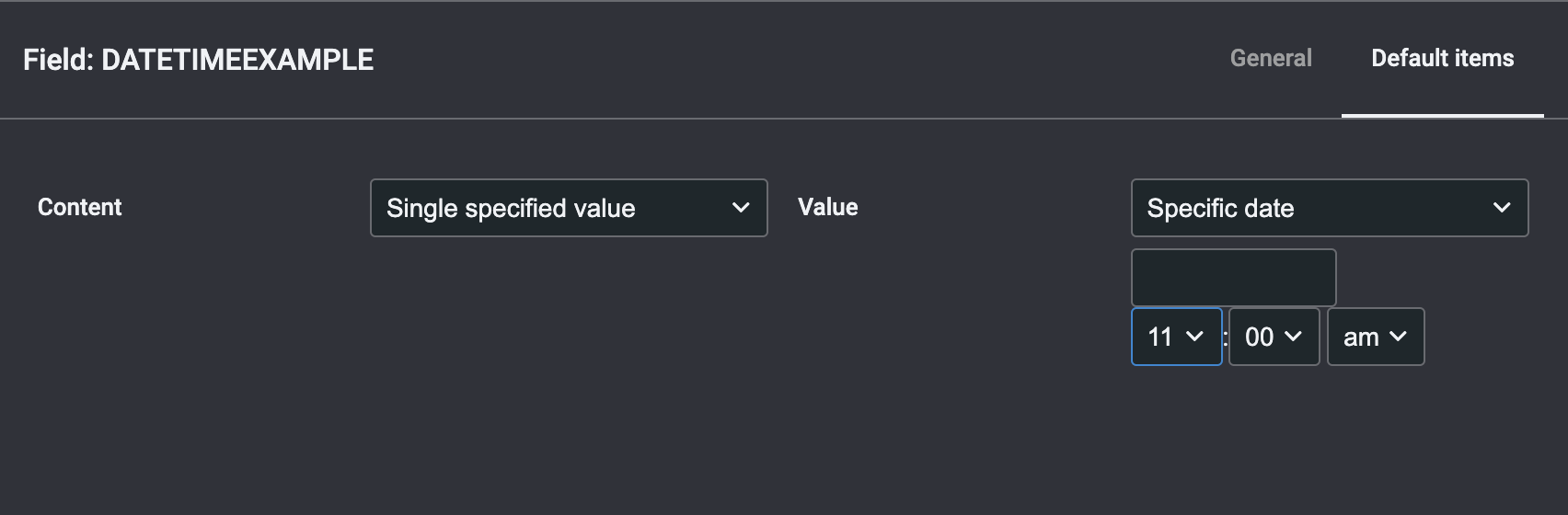
An alternative approach would be to update your field directly using an “Update rows” Action Sequence:
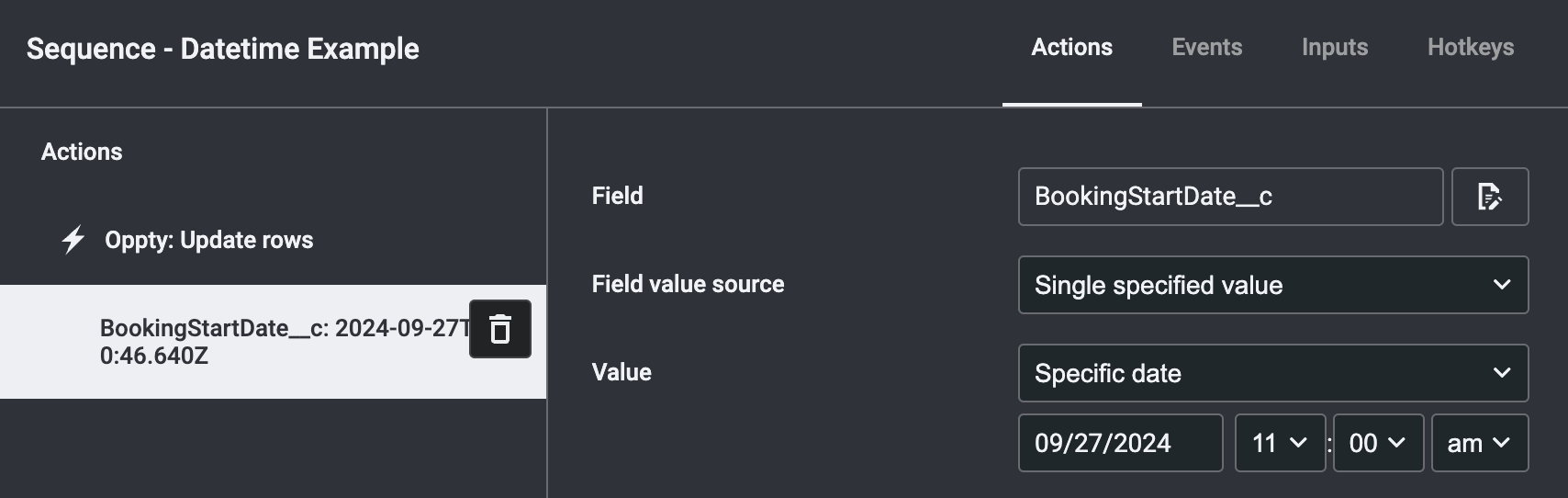
Both of these strategies should appear like this in your runtime:
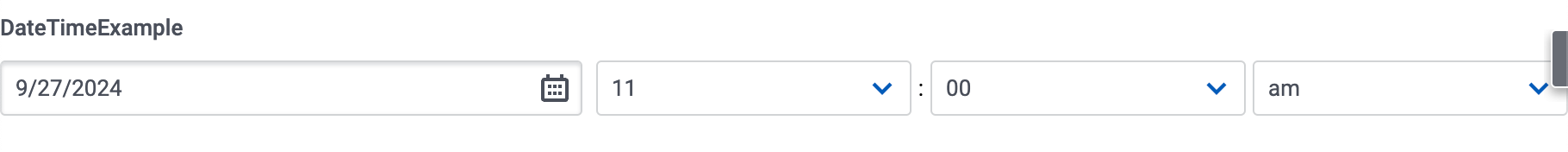
I hope this helps, have an excellent rest of your week/weekend!
Reply
Enter your E-mail address. We'll send you an e-mail with instructions to reset your password.
