Hi,
The Calendar drag & drop has been working fine until yesterday
Late last night I updated our Skuid from 7.20
This morning when trying to work on the calendar for leads, I can no longer Drag and drop any event, nor is any of my users.
Nothing has changed except update
Any ideas?
Weird thing is, I have a very similar Calendar on Account Object, and works well, i can drag and drop…
Thx
Did you make any changes to your page containing the Lead calendar?
This may be a bug — try going to your page with the Lead Calendar, and click on the Calendar component. Then click on the Month View, and double-click on the “Enable Dragging/Dropping of Events” checkbox in the Month View’s properties to make sure that this property is checked (this is a new property added in Banzai Update 7), then save your page and try it again:
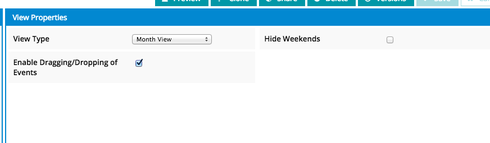
Hi Zach,
I had not touched that calendar skuid page in over 1 week, nor made any change to the Date/time field it’s based on.
the “Enable Dragging/Dropping of Events” was already checked, tried to unchecked, save, check it again and save, still not working
Let me know
thx
To clarify, is the issue happening on all Calendar Views, or just Month View?
If it’s happening with Month View, it may be a permissions issue - we fixed a bug in 7.34 where in Month View you were previously able to drag/drop Events even if the running user did not have permission to update the Event Source’s Start Field / End Field and/or did not have Permission to update the Event Source’s Model. Also, does your Leads Event Source have “Allow Editing of Events” checked? This was also not being enforced properly prior to 7.34:
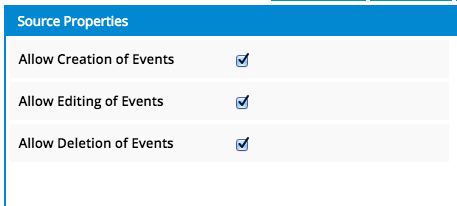
What fields are you using as your Start/End fields for your Leads model?
Yes only month view is the problem,
And in view of that explanation, I found the issue.
But this new “enforced rule” I do not like
I use this calendar based on a lead field (date/time) named Reminder, which i use as Start Field
As I do not have a field for “End Field” I created a SF formula to take the time of the Start Field and add 5 minutes.
That way I can use the week’s view…and they are properly split.
I prob can redo it all using Workflow field update instead of formula Fields, but would u have any other suggestion?
Thx
Dave, thanks for describing your use case in detail, what you’re doing makes total sense and we’ve seen this done a number of times before — I think we’re going to revise the logic around Start / End Field editability permissions to be this instead:
- Start Field OR End Field must be editable by the running user
We’re planning to put this adjustment into Banzai Update 8, which should be out by the end of this week.
Thank you!
And excited to see the new update!
This has been resolved in Banzai Update 7, Patch 4, now available from Skuid Releases.
Thank you Zach for following up and letting me know!
Reply
Enter your E-mail address. We'll send you an e-mail with instructions to reset your password.
