We use campaigns to work in lists of Contacts related to our engagements. Most of the time, the lists are in the 50 - 200 range. But for large, on-going engagements, campaign members can grow in size.
I have an awesome Campaign Detail skuid page that I’d like to use. It appears to work well on most of our Campaigns. However, when I try to load a large campaign of 1017, the page just fails to load. It remains blank.
Further complicating matters is that when the page fails to load, users have no way of reverting to the native version of the Campaign to access the information. (The button they would normally click to Revert to Salesforce UI is not available to click because it sits on the campaign page that refuses to load.)
1. What tuning would you suggest to resolve the issue to facilitate larger campaigns? (I suspect tweaking the caching and client side settings offer a path to resolution, but I don’t know where to begin.)
2. What suggestions might you have for setting up a way to get to the native Campaign layout when the page fails to load? Can we put a button somewhere else? For example, this particular campaign is a parent campaign. When the large campaign is a parent, is there a way to set up a Revert Parent Campaign to Salesforce UI button?
I welcome your thoughts on 1 and 2.
Thank you!
Krista
I figured it out: check the box in Tab Set Properties:
Defer rendering of tab contents (makes pages load faster)
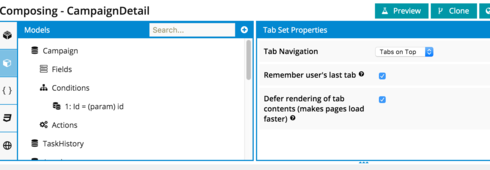
Hey Krista, I’m glad you were able to get this to work. Do you have a “members” model pulling in all 1017 members? I would suggest setting a smaller limit to that model, e.g. 20 and then you can use the ‘load more’ button in the table footer to load in more records as needed. You could also have search and filters on that members list to make it more manageable.
Setting model limits, deferring rendering of tab contents, and choosing not to query models until you’re ready for them (e.g. via tab actions) are all things that can help your pages load faster. For more information see: 5 Ways to Make Your Skuid Pages Lightning Fast and the Skuid Page Performance Guide.
I have it loading 100 records in a list at a time . . .then there is a page next button at bottom. Is that what you mean? It is performing well, but I’m checking with the team to make sure other users are okay. (I pay for a faster-than-normal cable internet connection.)
Yep, that’s what I meant. Good to hear. Keep us posted and let us know if you encounter any other difficulties.
Reply
Enter your E-mail address. We'll send you an e-mail with instructions to reset your password.
