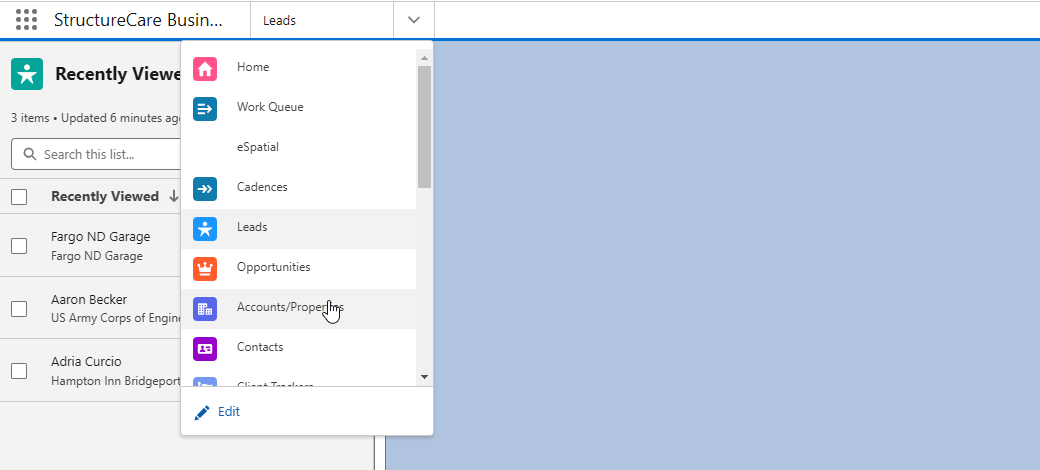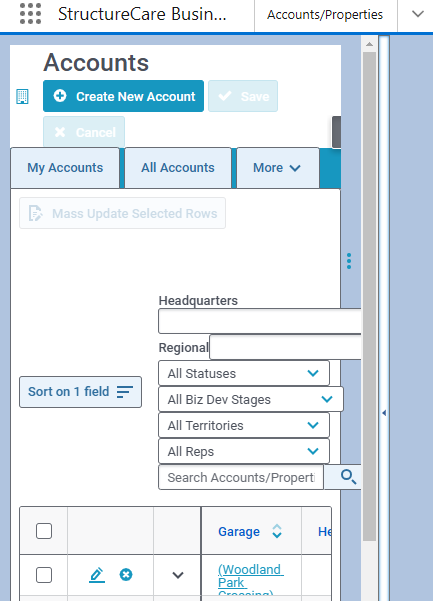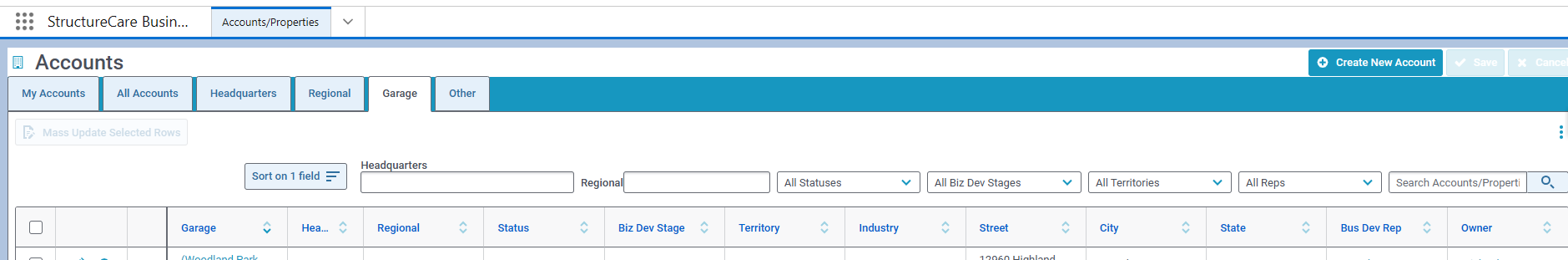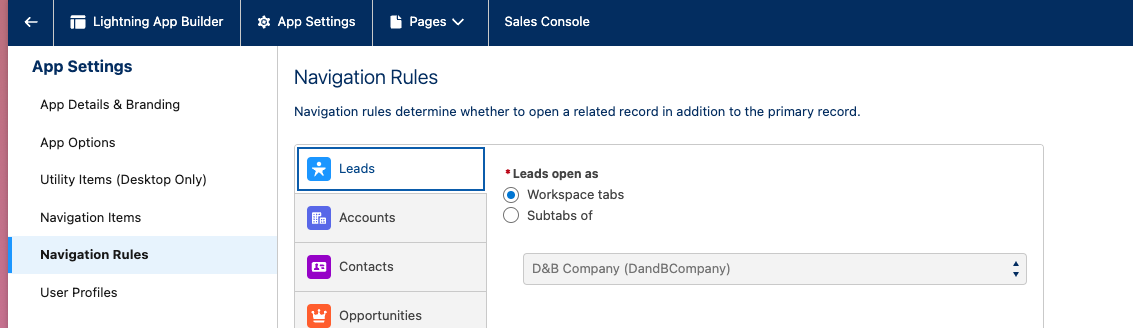How do I include a Skuid page into the navigation menu of a Salesforce console app so that when it displays it always opens up in table view instead of split view?
My company recently purchased Salesforce Engagement. Its work queues only work properly in a Salesforce console app. We are using a standard app. While creating the new console app, I noticed that my previous Skuid overrides for tabs successfully showed when making a selection in the Salesforce navigation menu drop-down. However, they would open up in the selected view last used (table, kanban, or split view) and cannot be changed using the Skuid screen as currently designed. I’m tight on schedule so I’d rather not spend time to skinny down the Skuid screens to look proper in Split view. So either,
- Is there an option to open up the Skuid screen always in table view?
- Is there the ability from the Skuid screen to change the view from split view to table (or generally any view type)