When I click “Build in lightning” on a new blank desktop page I get the following screen:
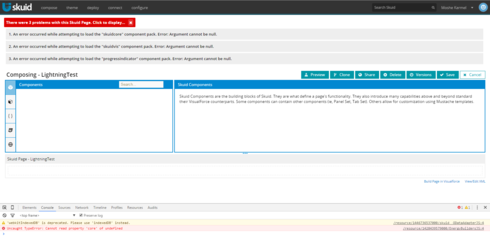
Any ideas?
When I click “Build in lightning” on a new blank desktop page I get the following screen:
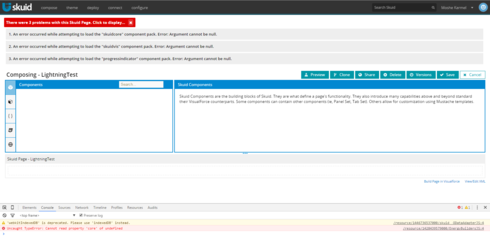
Any ideas?
A few debugging questions:
- What Skuid version are you running?
- Sandbox or Production?
- Is My Domain enabled in this org?
- Do you have the Critical Update “Serve Static Resources from the Visualforce Domain” activated?
Can you try activating that critical update?
Also, open the JavaScript Console in Chrome, and do a “hard reload and empty cache” — once the console is open, press and hold on the “refresh” button in Chrome’s toolbar and an option will appear to “Hard reload and Empty Cache” — press this.
Activating the critical update fixed everything!! Also I believe I once posted requesting the ability to add custom components to the “Lightning Component” component in skuid (that’s a lot of uses of the word component). Apparently , although it doesn’t show up in the dropdown, you can still hack the XML to show your component! This line:
<lightning lightningid="markup://c:ExcelUpload"/>
is working awesomely! Thanks Zach.
For posterity, the final solution here is to go to Setup > Critical Updates, and Activate the “Serve Static Resources from the Visualforce Domain” Critical Update.
That’s true - it will work just fine in runtime, you just can’t currently choose it from the Page Composer.
Enter your E-mail address. We'll send you an e-mail with instructions to reset your password.