I’ve created a button on the Opportunity object called “Convert Opportunity” that opens a Skuid Wizard to create a custom object called “Sales_Orders__c”. Using here post, I was able to pre-populate some of the fields from the Opportunity using URL Parameters. However, do I have to use URL Parameters to pass all the data from the Opportunity to the Sales Order? Or can I just send over the Opportunity ID and then have conditions that set the rest of the fields? 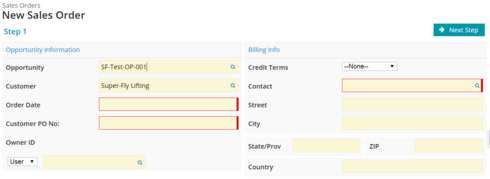 I’ve successfully gotten the Opportunity, and Customer(Account Lookup) to pre-populate, but would like to get all of my Billing Information to pre-populate from the Account that is on the Opportunity. Do I have to pass all of this data through the URL? Or, is there a way to set-up a condition to pull all of that information another way? What I’ve done so far On the Sales Order Wizard page, I’ve created another model called “Account” and set a condition to use the URL parameter “AcctID”. I then set a condition on the page model “Sales Order”- field “Credit Terms” to match the value of the “Account.CreditTerms”. However, it’s not working and I’m not sure why
I’ve successfully gotten the Opportunity, and Customer(Account Lookup) to pre-populate, but would like to get all of my Billing Information to pre-populate from the Account that is on the Opportunity. Do I have to pass all of this data through the URL? Or, is there a way to set-up a condition to pull all of that information another way? What I’ve done so far On the Sales Order Wizard page, I’ve created another model called “Account” and set a condition to use the URL parameter “AcctID”. I then set a condition on the page model “Sales Order”- field “Credit Terms” to match the value of the “Account.CreditTerms”. However, it’s not working and I’m not sure why 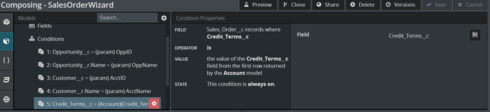 The URL I’m passing through is /apex/UI?page=SalesOrderWizard&OppID=00636000003gMrKAAU&OppName=SF-Test-OP-001&AcctID=00136000006OIh2AAG&AcctName=Super-Fly%20Lifting&OwnerID=00536000000c747AAA&OwnerName=Sam%20Becker Or beforehand it’s /apex/UI?page=SalesOrderWizard&OppID={{Id}}&OppName={{Name}}&AcctID={{AccountId}}&AcctName={{Account.Name}}&OwnerID={{OwnerId}}&OwnerName={{Owner.Name}} Any help would be much appreciated. Thank you!
The URL I’m passing through is /apex/UI?page=SalesOrderWizard&OppID=00636000003gMrKAAU&OppName=SF-Test-OP-001&AcctID=00136000006OIh2AAG&AcctName=Super-Fly%20Lifting&OwnerID=00536000000c747AAA&OwnerName=Sam%20Becker Or beforehand it’s /apex/UI?page=SalesOrderWizard&OppID={{Id}}&OppName={{Name}}&AcctID={{AccountId}}&AcctName={{Account.Name}}&OwnerID={{OwnerId}}&OwnerName={{Owner.Name}} Any help would be much appreciated. Thank you!
Page 1 / 1
Nevermind! I got it to work. I had to add the fields to the “Account” model that I wanted to display on the page
Yup. Fields you want to work with have to be in your model. Trips me up too…
Enter your E-mail address. We'll send you an e-mail with instructions to reset your password.
