Hello Skuid Community!
I am currently trying to build a table that will show a single row of six columns where 4 of the columns are calculated based on the first 2. One will be a drop down where a percentage is selected and then the values are calculated. Please see the image below for the mock-up.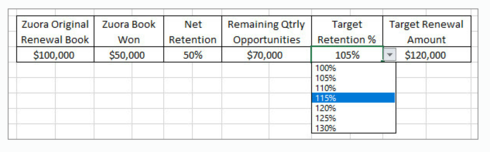
Thus far I have the first two fields from the model and then I have built UI-Only fields to create the calculations but I have been unsuccessful in making the table generate the calculations in real time.
Any direction in accomplishing this would be very helpful!
Thanks all.
