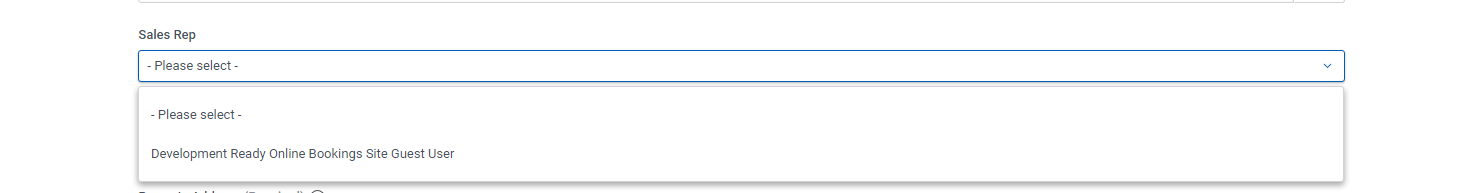Hey @Rob_Hatch
I have figured out how to do this now just manually allowing the user to select an account owner from a picklist. However, I am now facing an issue as follows:
‘insufficient access rights on cross-reference id’
After googling, it seems that it is a Salesforce error related to the following:
Scenario: When creating a record and attempting to assign it to a new user in the same call
Possible Cause: Create a record first, and in a separate call update the record with a new OwnerId.
How can I do this with Skuid - ie. Save the record and then update it after with a changed Owner?
Thank you
Alex
Is anyone able to assist me with this enquiry??
Hey @awebsterx ,
Sorry for the delay. Question, do your user have access to that record/object? it is possible it’s not visible because of its record type.
Thanks,
Hi @Germany
Yes the user has access to that user record. The issue is that Skuid complains trying to update the ownership of the record on save.
Regards
Alex
A couple things come to mind:
- Use a salesforce process or flow to update the record owner following save. This would bypass any permissions issues as you would run the process/flow as admin.
this would solve your problems if there was an issue with the user not having permission to assign an owner other than themselves to the record.
- in Skuid, you might be able to use a model action. You could set it to trigger based on model save and have it then update the record owner and re-save. You would have to put it in a branch though to only run the update if the owner is not the owner of the account otherwise it will create a never ending update loop.
based on your error, I’m not sure #2 will work, but I’m pretty sure #1 will.
Im still having trouble exposing the internal users in a picklist… Would it be because they are internal users of SF and the guest account is running Skuid?
As above, will only show the Guest User
Hey @awebsterx ,
What happened when you implemented #1 as @Skuidward_Tentacles said? Also, what are the internal user’s permissions set to?
Thanks,
Worked thank you. Used a workflow to update the user once record is created. Thanks for your help team!