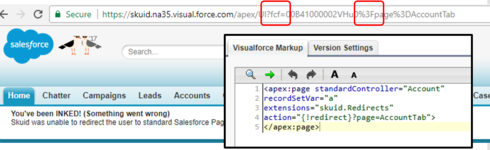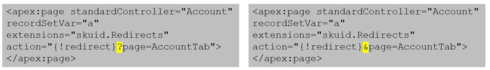When using the suggested Visualforce override for List pages (see below), I kept getting an Inked error. I first checked the Visualforce permissions, and the user had permission for the page.
What we eventually concluded is that Salesforce is adding this parameter below…
?fcf=00B41000002VHu0 (list view ID)
…to the List view URL. Because Salesforce is adding its own ?, the ? in our Visualforce markup becomes unintelligible. By changing the ? to a &, we solved the problem.
Has anyone experienced this? Is this new? Have I missed it?
The fcf parameter for List Views appears to have been around for a long time…