I have some data on a Contact object that is supposed to be under an “Activity History” box. I cannot seem to get to this to see it at all, since clicking on an entry in the object just opens up the skuid page and I can’t see it inside of the salesforce interface. How do I get to this, and add it to the existing page?
Can you send a screenshot of what you’re trying to do? If you have a Skuid page Override and you are trying to get to the Salesforce page you can delete everything after the id in the URL parameters and it will go to the Salesforce page. (delete the highlighted text below)
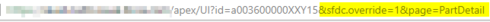
But if you are trying to access the Activity History of a Contact. Then that will be under the Task object and you will have to set a condition for the whoId to the contact you’d like to see the history of.
Hope that helps!
Trying to remove any part of the url seems to always redirect me to visual.force.com no matter what I try.
Even going to https://foz.my.salesforce.com/ will take me to visual.force.com
Reply
Enter your E-mail address. We'll send you an e-mail with instructions to reset your password.
