I’d like to have a nested drawer in a list that when clicked on displays and allows for editing of both that list objects data as well as the associated contact data. Moreover, I’d like to include a task button that would log a call with the contact.
Here’s a deeper overview.
The main object that’s displaying is a Registration object that shows registration information and the contact associated with it. I’ve created a list that displays the registrations.
From that list, I’ve created a drawer that displays more registration information as well as contact specific data. To do this I created a “Contact” model with a condition that the Registration Id is equal tot he Contact Id. However, it only displays the top most contact of the list in every drawer.
Second, I created a NewPhoneCall model. This task model is used to log a call with the contact in the drawer. I created a condition tht says the WhoId is equal to the Contact Id. Again, this still only logs a call for the top most contact on the list.
I’ve attached an image to help with this. 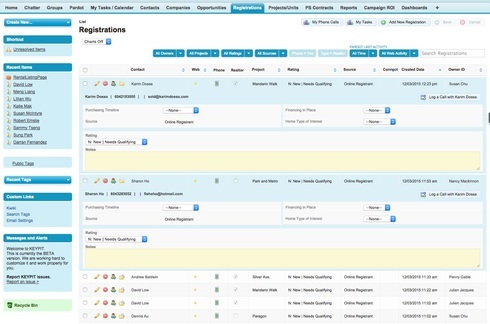
What you are trying to do is very feasible. It just takes a pretty substantial amount of set up to get right. I’d encourage you to review this tutorial pretty closely.
From your brief description I’d explore the following items:
- The contact model will need a condition on it that is activated when the drawer is opened so that the contact data related to the registration is loaded.
- The page components in the drawer will need “context conditions” so that of the loaded data, only the data related to the registration is displayed.
All these items are explained in the tutorial above.
I’ve done some similar things with our opportunity object, enabling users to get deep data about the opp and log calls etc directly from the opp list. It can be really slick.
Hey Rob,
Thanks for the tutorial. I’ve reviewed it and have been able to setup the Contact model to query and display contact information in the drawer, but I’m stuck on the logging a call button.
I just can’t seem to get the logging a call model to query the contact data. Here are my steps for the Logging a Call model:
I’ve kept the WhoId to = " (filterable as WhoId) (inactive)
When you click on log a call:
- Empty Log a Call model
- Query Contact Model > get merge in new rows
- Activate & set value to Contact
- Create new row
- Show pop up
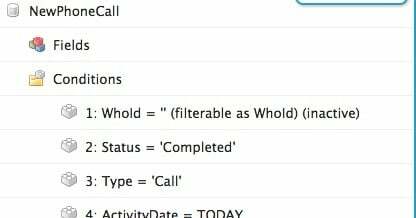
the link goes to 403 page 
Reply
Enter your E-mail address. We'll send you an e-mail with instructions to reset your password.
