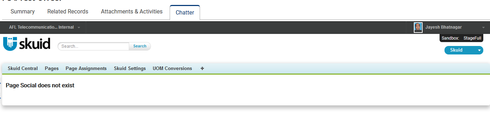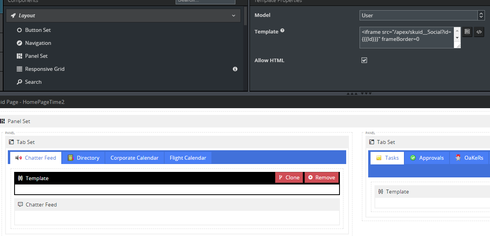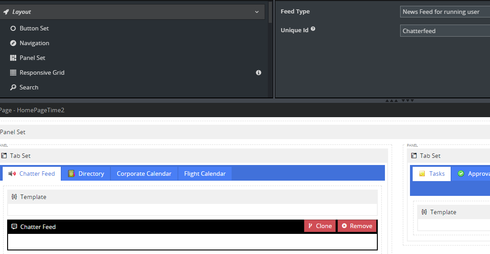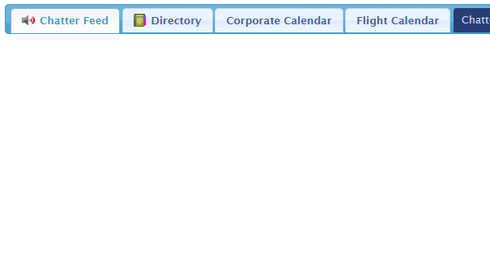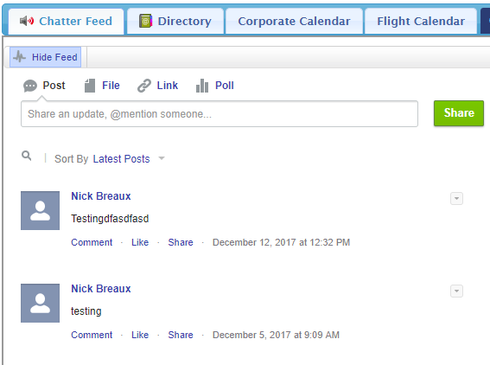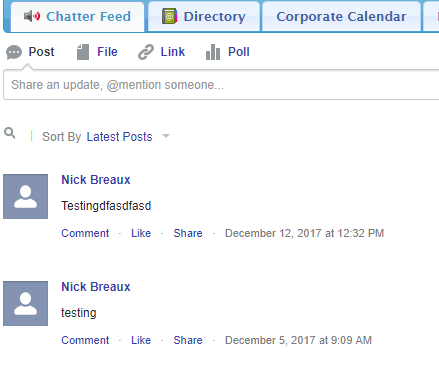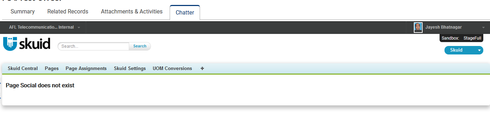This is just a hunch, but are you using the skuid:page Visualforce Component and “wrapping” your Skuid Pages in standalone Visualforce Pages? In Millau (11.0.x), the Chatter Component moved to client side loading. It will still work the same when you preview pages from the Skuid Page Composer, but if you are accessing them outside the “skuid” namespace, you’ll have to create a local copy of the skuid__Social.page Visualforce Page first. You only have to do it once and you’ll be all set throughout your local namespace.
Does that help?
Ah, your link there did the trick. This part in particular.
“Skuid Chatter component and the skuid:page
We’ve updated Skuid’s Chatter to support client-side processed Salesforce models! This is especially helpful if you end up using offline mode, where all models are processed client-side.
However, if you deploy Skuid pages containing the Skuid Chatter component using the skuid:page Visualforce component, you’ll need to recreate Skuid’s Social Visualforce page.
NOTE
You must only do these steps once to ensure your pages work as expected.
- Navigate to Build > Develop > Visualforce Pages.
- Click into the Social Visualforce page in the skuid namespace.
- Copy the markup.
- Return to Build > Develop > Visualforce Pages.
- Click New.
- Label and name the new Visualforce page Social.
- Paste the copied markup.
- Click Save”
It did look like our org already had a local version of that skuid social already created, but it was out of date with the new changes. It ended up just being a matter of copying the current skuid_social into the old local one we already had, and it fixed the problem.
I had this problem in 11.03 today - strange thing is that it was a problem on some pages, but not all of them. I created a local copy of the Social VF page and the problem cleared up.