Hello,
please help, I have an issue with importing data from the any Excel file. I use: Data - Open Data.., after preparing the data using the data import wizard, I get the following issue: "OleDbConnection is Null OR Closed."
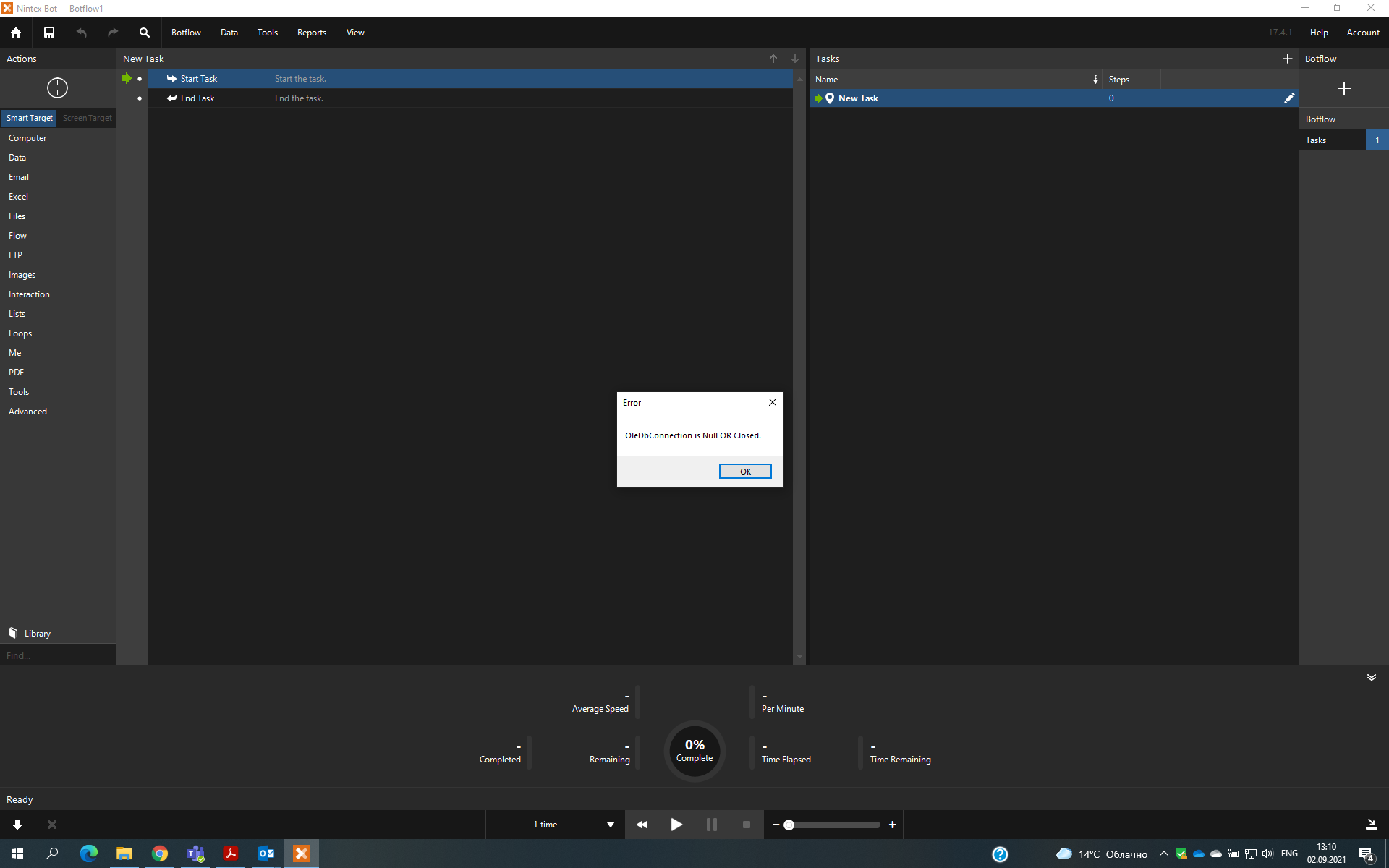
Hello,
please help, I have an issue with importing data from the any Excel file. I use: Data - Open Data.., after preparing the data using the data import wizard, I get the following issue: "OleDbConnection is Null OR Closed."
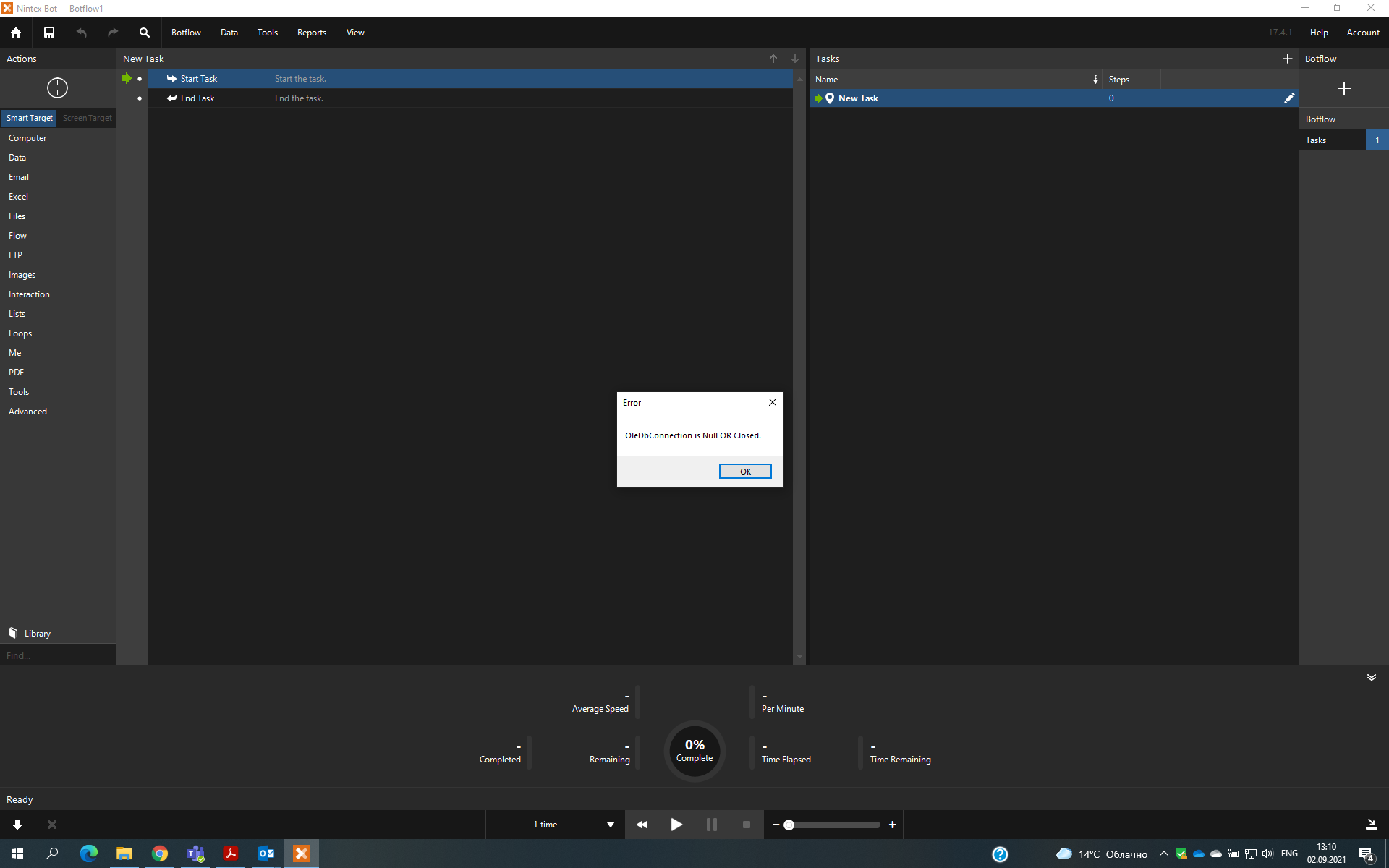
Best answer by DmitryR
This issue is related to the Russian language for the Window system. We are using a workaround - switched the system language to English.
Enter your E-mail address. We'll send you an e-mail with instructions to reset your password.