Topic
Nintex RPA LE Central can be accessed directly from the browser or by API endpoint.
Instructions
You can programmatically access the botflow instance data by calling the /api/instances endpoint. The documentation for the RPA Central API is built into the Swagger page.
To access the Swagger page, append /Swagger to your RPAC URL.
For example:
If the RPAC URL is https://localhost:8080
The API documentation is located at https://localhost:8080/swagger/index.html
*Please note that this feature was added in version 2.9 of RPA Central.
The page will look like this:
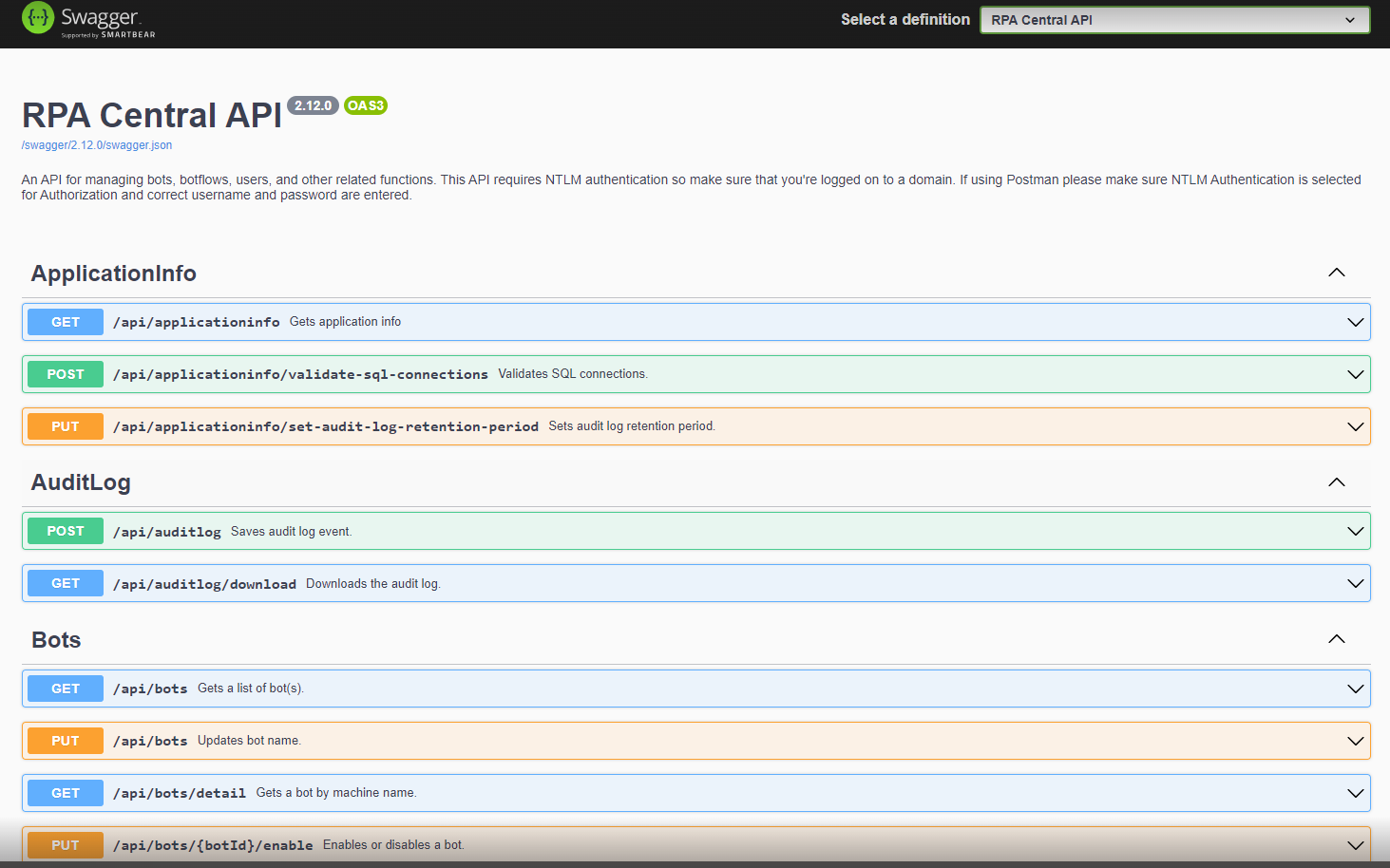
Additional Information
Previously, customers using Nintex Foxtrot RPA (versions 15.x and before) could use the command line and write batch scripts to kick off botflows. There were commands built within Nintex Foxtrot RPA to open, select an instance, run the instance, and close the bot. Instead of having these commands built into the bot, we have enabled API endpoints to access Nintex RPA to make requests.
Below is a sample batch script for Nintex Foxtrot RPA in case the syntax is ever needed. This script will open the bot, select the botflow, close the botflow, and close the bot. This could be used with Windows Task Scheduler to automate scripts.:
START C:\"Program Files (x86)\Nintex\RPA\Foxtrot.exe" /Open "C:\ProgramData\Foxtrot Suite" /Run "Date Test.rpa" /Close /Exit



