Issue
While importing data into your botflow, it shows that you have exceeded the Character Limit in the Data Wizard.
Error Code
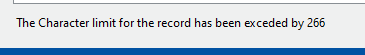
Resolution
If you are using only Text Fields, you may reach your limit.
This may be resolved by changing the appropriate fields from the Text type to either Date, Number or True/False types, as these will not count against your character limit for Text fields.
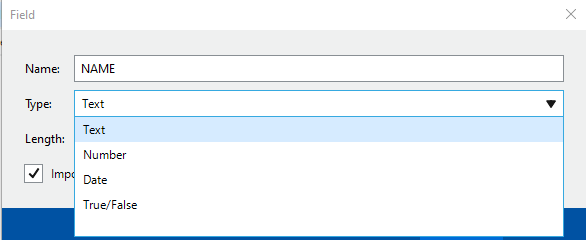
Follow these steps while in the Fields screen in the Data Wizard:
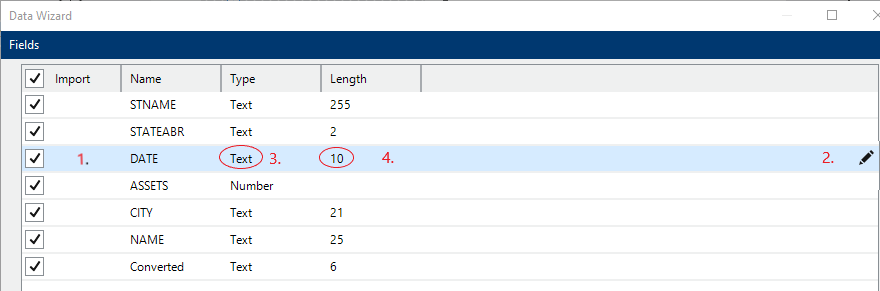
1. Click the line that you want to change.
2. Click the pencil on the far right.
3. Change the Type field.
4. Set the appropriate length (usually the max characters that you would expect for that field)
Additional Information
Related Links



