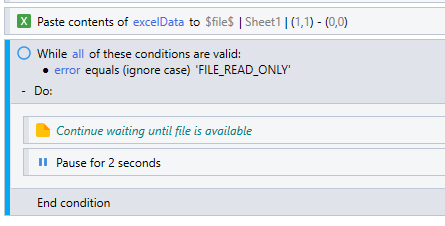I am trying to find a way for several bots to work from the same shared Excel file. Assume there is a large list of data (Account Numbers) in one column and another column beside it called “RPA Status”. When one bot starts to work an account, it looks at the Excel file to find the first Account Number with an empty RPA Status field. It then copies this Account Number and writes “In Process” to the RPA Status field so that another bot will not pick up this Account Number. It writes back “Complete” once it has completed whatever process it is doing. Ideally, I’d like to have multiple machines pulling in and writing back to this Excel file.
The issue is that if I try running another bot pulling from the same file, the Excel is in “Read Only” status until the other workflow is completely finished. Is there a way to write to an Excel file and immediately close out the connection so that another bot can write to it? I know SQL is an option, but that raises several other issues.