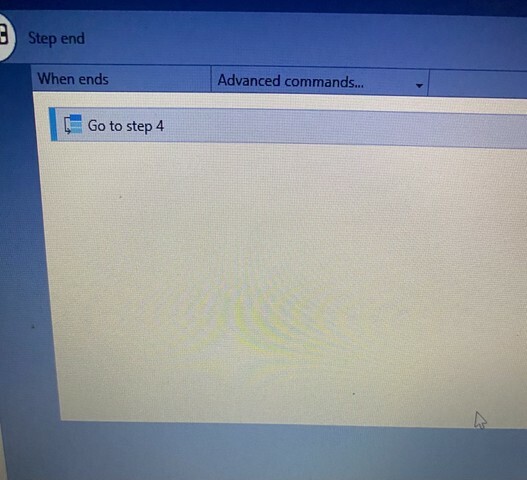
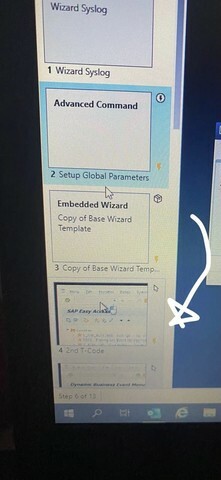 I have an embedded wizard in a wizard (wizard 2). I have tried to link the embedded wizard to wizard 2 so once the steps for embedded wizard is over, it will go to wizard 2 and continue running. However, it didn't continue running on its own. It stops there. I was wondering where could i go wrong.
I have an embedded wizard in a wizard (wizard 2). I have tried to link the embedded wizard to wizard 2 so once the steps for embedded wizard is over, it will go to wizard 2 and continue running. However, it didn't continue running on its own. It stops there. I was wondering where could i go wrong.
Here is what i have done.
I intend to go to step 4 from step 3(embedded wizard)
What can be done to ensure the robot runs smoothly?

 In such case, you need to verify if the embedded wizard ended successfully. This can be referred to in the custom log files in C:Kryon Logs if you are using the base wizard template, which I assume you are. If the explanation is not clear or misunderstood, please provide more details or drop me a message on WhatsApp.
In such case, you need to verify if the embedded wizard ended successfully. This can be referred to in the custom log files in C:Kryon Logs if you are using the base wizard template, which I assume you are. If the explanation is not clear or misunderstood, please provide more details or drop me a message on WhatsApp.