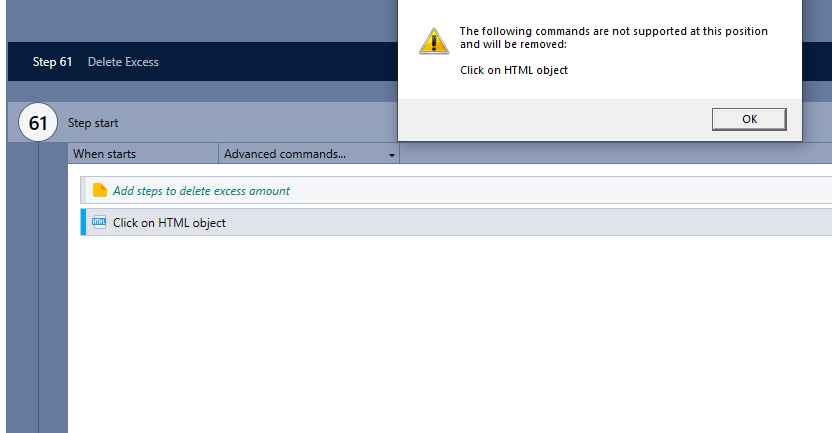Why are some commands not supported at certain positions within a wizard? Is there a set of guidelines that outline what commands can’t be used at which position and for what reason? Trying to build a wizard and inserted an Advance Command to check if an UI object exists but getting the message to say its not supported at that position.
Question
Unsupport Commands at certain positions of a wizard
 +1
+1Enter your E-mail address. We'll send you an e-mail with instructions to reset your password.