Hello,
We’ve been running into some performance issues with Kryon, and we’re sure it’s due to the RPA server and server where the robot is installed not having enough system resources.
We’re migrating from Nintex RPA LE which has these minimum requirements:
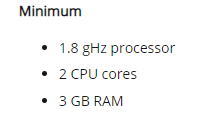
Kryon on the other hand...:
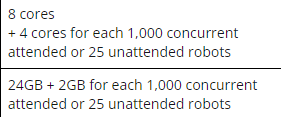
We assumed that these requirements couldn’t be accurate, because they’re so out of proportion to our other RPA solution, and any other software that we have installed in our environment. Much to our surprise, now that we have installed the RPA server and robot ourselves, we see a ridiculous amount of Kryon/Node.js processes running on the server, each consuming their own little chunk of memory. We know we’re going to have to increase our resources, but we’re going to feel ridiculous requesting the comically high minimum amount of resources for a product that we’re using (at the moment) very sparingly.
So, my question is what do other people have as far as system resources on their RPA server and servers/machines where robots are running? Are you following the minimum/recommended amounts, or getting by fine with lower?
For our environment currently we have this (We know we need to increase some - hopefully not a lot):
- RPA Server (RPA, DB, SEQ)
- CPU: 2 dual core processors @ 3.1GHz
- RAM: 8 GB
- Robot Server
- CPU: 2 single core processors @ 3.1GHz
- RAM: 4 GB
Any information is greatly appreciated!




