Hi! I tried to send a test email message via Kryon Studio but this error (Could not send test email. Please check host name and credentials) keeps popping up.
In the yellow highlighted, that is my windows login saved in the credential vault. May I know if these credentials are referring to my windows login? Otherwise, which credentials should those be? Or what should be amended to the host name?
I am logged onto Kryon registered under my colleague’s windows ID. Could that be an issue? Should my colleague create her credentials into vault instead, and then the test email could only be tested via her windows?
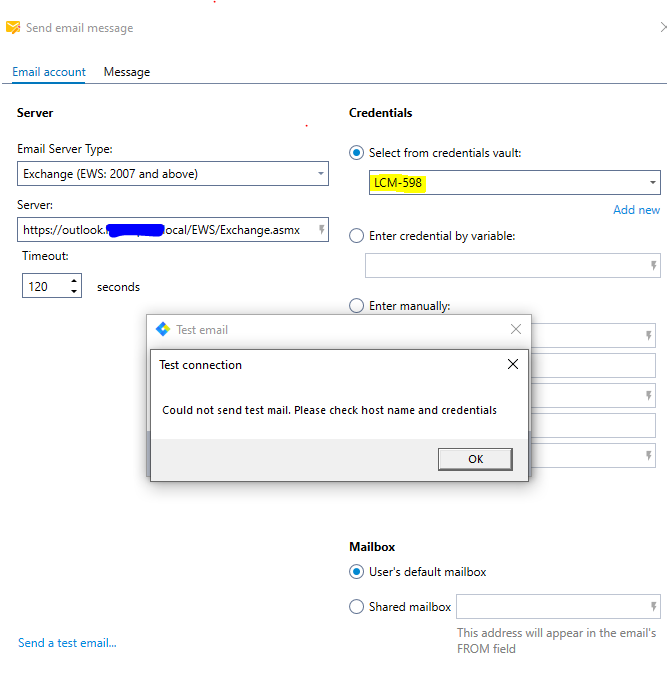
Regards,
Shin





