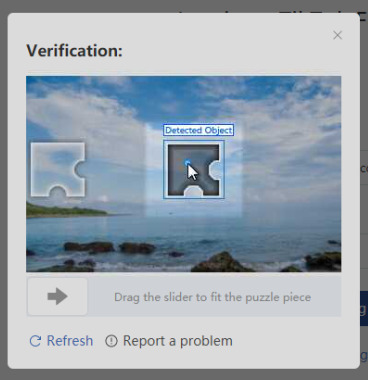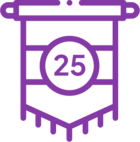Kryon Studio wizard editor has a built in "Find" option to help you search through lines of code or steps in your wizard for words or variables. This is very useful when you start to create multi step wizards with advanced commands for troubleshooting. The "Find" option is located on the main toolbar and is highlighted in the screen shot below.