NSE India and many other websites is not working in Kryon Client Recording. It throw an error that is "Websites not been defined" but That website already added in my Kryon studio application. Here is website link: "https://www.nseindia.com/"
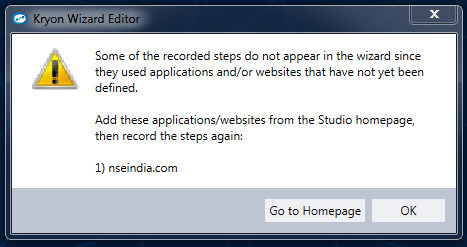 I have already add the site in my kryon application Can please help me in this scenario.
I have already add the site in my kryon application Can please help me in this scenario.

 Hi
Hi 