In order to solve this - verify net.tcp communication between Studio and Server.
1) Check Studio: Help -> about and see if - next to server - it says http.
2) If it does, change the following in your config file:
enforceserverschema to net.tcp
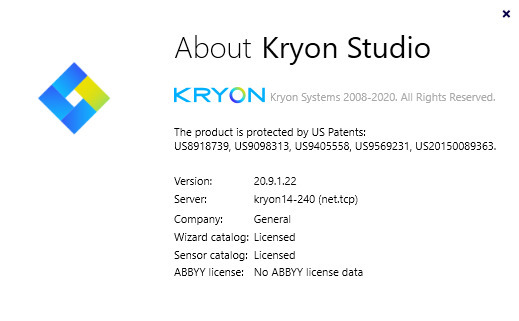
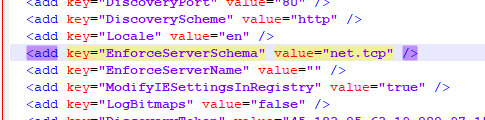
In order to solve this - verify net.tcp communication between Studio and Server.
1) Check Studio: Help -> about and see if - next to server - it says http.
2) If it does, change the following in your config file:
enforceserverschema to net.tcp
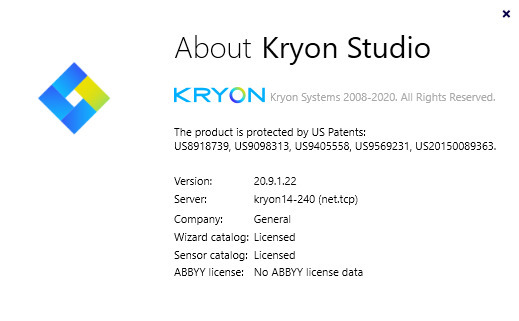
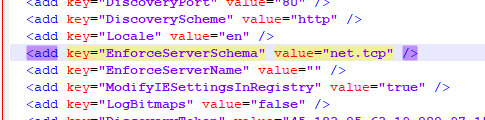
Enter your E-mail address. We'll send you an e-mail with instructions to reset your password.