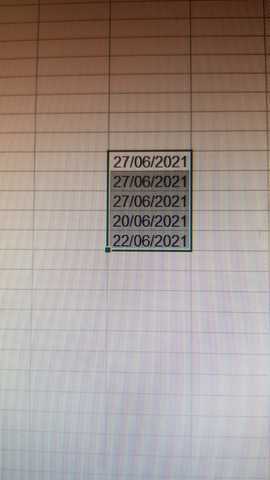
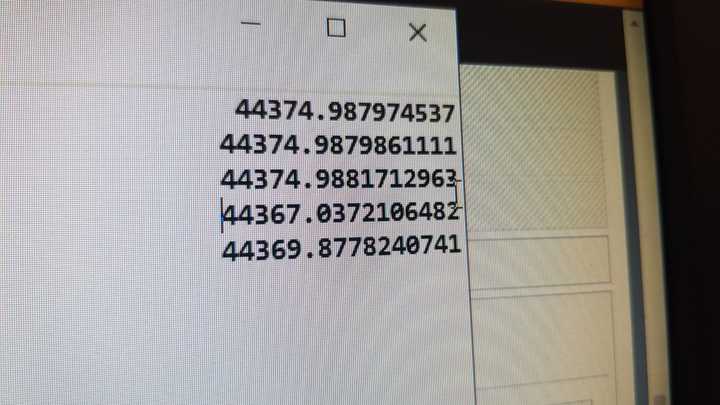 Hi everyone
Hi everyone
I have an Excel file with 8 columns
in one of them there is a date (the format of the cells is date, I changed it to date after I tried once but it didnt helped), but for some reason Kryon is getting it as decimal number.
in the first pic its the real dates in the excel file
and in the second the decimal numbers that Kryon gets instead
Please help me I really don't know what to do

