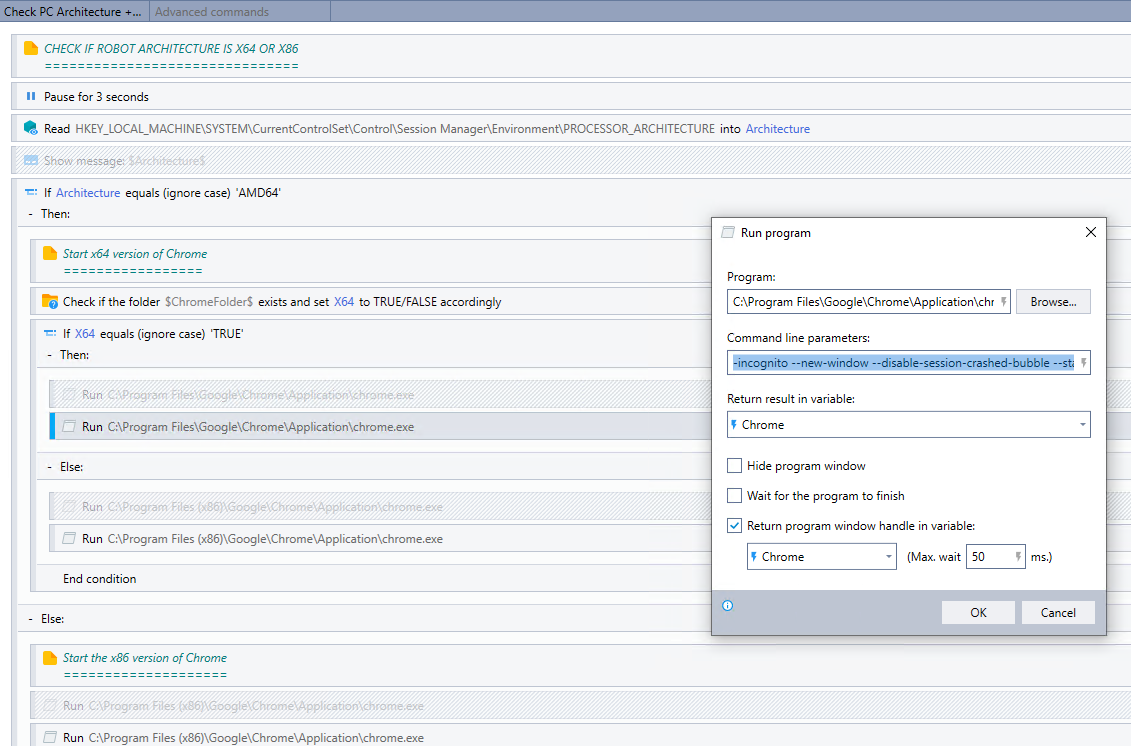To open the chrome in Incognito mode the URL should be inside the double quotes and after that the following command must be used -incognito.
hence:
Using the advanced command "run program", under program field the chrome.exe mast be given and under Command line parameter the following, e.g. "investing.com" -incognito
Additionally, from the chrome extensions tab, the "Kryon Connector" incognito mode should be enabled.
Attached you can find the AC file.