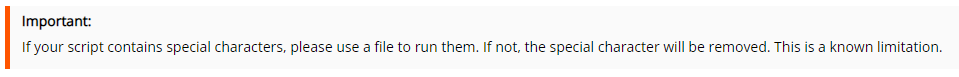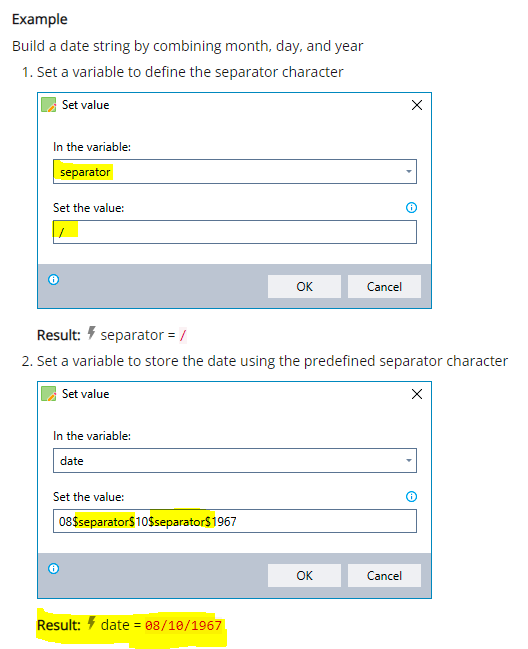Hello,
We’re trying to use the “Run Script” action to run a powershell script. Powershell uses $ symbols to signify a powershell variable. We’re noticing that scripts don’t run correctly anytime there’s more than 1 $ in the script. My assumption is that when the script runs, it’s trying to evaluate everything between $ symbols as an RPA variable. If this is the case, how can we escape a $ symbol so that Nintex RPA doesn’t try to interpret it as an RPA variable?
I’m assuming this is an issue where ever variables can be used. As an example, using this “Set value” action:
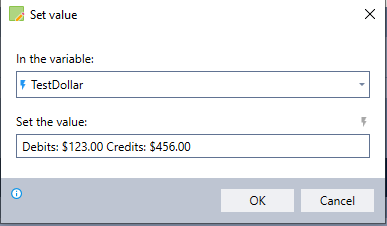
Results in this output:
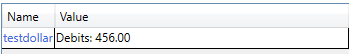
Any advice would be appreciated.