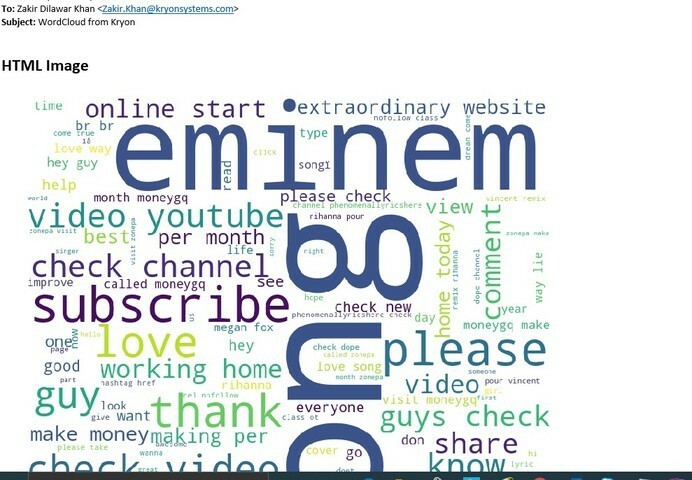 Product: Kryon RPA
Product: Kryon RPA
Title: How to create and send "wordcloud" using Kryon RPA and send it in an email body
Product Version:19.1+
Components: Kryon Studio/Email account/ Python
Article Status: Completed
Steps:
1- Install following library to Kryon python interpreter:
python -m pip install --upgrade pip
python -m pip install wordcloud
python -m pip install pandas
2- Following python script:
Please use below code snippet in Run Script AC and select language as Python...
##------Python script starts here -------##
# Python program to generate WordCloud
# importing all necessary modules
from wordcloud import WordCloud, STOPWORDS
import matplotlib.pyplot as plt
import pandas as pd
# Reads 'Youtube04-Eminem.csv' file
df = pd.read_csv(r'C: empYoutube04-Eminem.csv', encoding ='latin-1')
comment_words = ' '
stopwords = set(STOPWORDS)
# iterate through the csv file
for val in df.CONTENT:
# typecaste each val to string
val = str(val)
# split the value
tokens = val.split()
# Converts each token into lowercase
for i in range(len(tokens)):
tokens[i] = tokens[i].lower()
for words in tokens:
comment_words = comment_words + words + ' '
wordcloud = WordCloud(width = 800, height = 800,
background_color ='white',
stopwords = stopwords,
min_font_size = 10).generate(comment_words)
# plot the WordCloud image
plt.figure(figsize = (8, 8), facecolor = None)
plt.imshow(wordcloud)
plt.axis('off')
plt.tight_layout(pad = 0)
plt.savefig('C:\temp\kryonread.png')
##------Python script ends here -------##
For sending email as an image in body please follow below article where you will need to use Kryon Studio :)
https://community.kryonsystems.com/s/question/0D51o00006jCgkTCAS/how-to-insert-image-in-email-body
Feel free to post you question if you have any doubt.
Regards,
Zakir Khan
