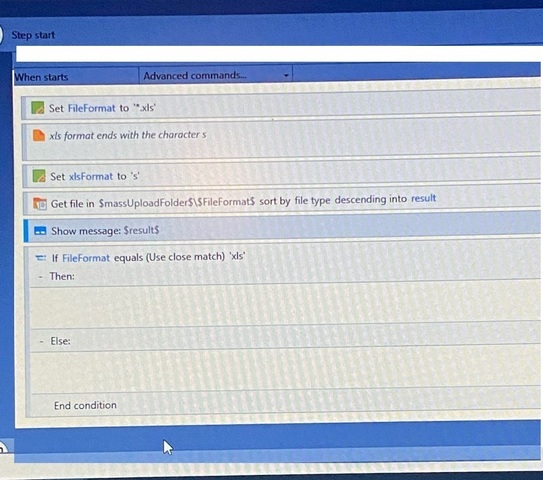 I would like to get the name of the excel file in the format ".xls" only. but so far it will return me the file in the format "xls" and
I would like to get the name of the excel file in the format ".xls" only. but so far it will return me the file in the format "xls" and
"xlsx". I have tried using the if method but it returns me files in xls and xlsx which isn't the outcome i want.
So far here is what I have done. I would like to use the if else command


