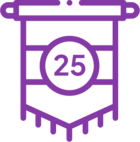When using “Get Excel Range Data” advanced commands with formatted text, pay attention to the column size.
If your column is too narrow to display the full cell contents and you see ####, Kryon will return ####.
All you've got to do to fix this is make the column wider.
You can do that using this excel macro:
Sub AutoFitCells()
Cells.Select
Cells.EntireColumn.AutoFit
End Sub