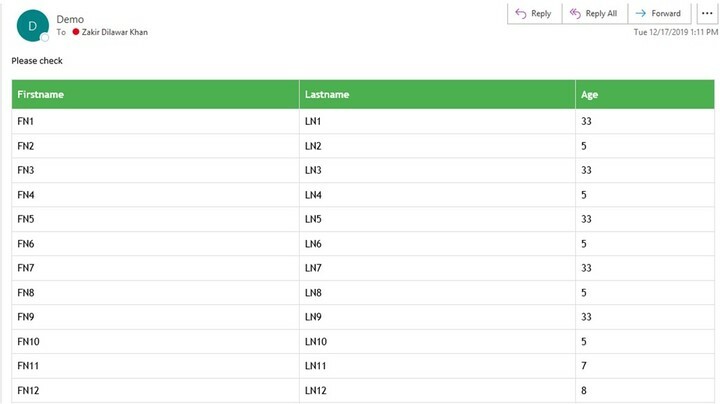Product: Kryon RPA
Title: Dynamic rows of data from Excel into Email body
Product Version:19.1+
Components: Kryon Studio/Excel/Email account
Prerequisites:
Installation of Kryon RPA 19.1+, configure Kryon admin to include necessary applications (Excel)
Steps:
1- Set the html code in a variable, in my case tb
2- Now copy the data from excel and store in “mydata” and get the total number of rows in “mycounter”
3- Set the counter variable to 1 and loop through each row in “mydata” and prepare html row and append the current row in “tb” variable
4- Finally send the email (Set your email configuration in FROM and TO)
Below is the screenshot of whole code:
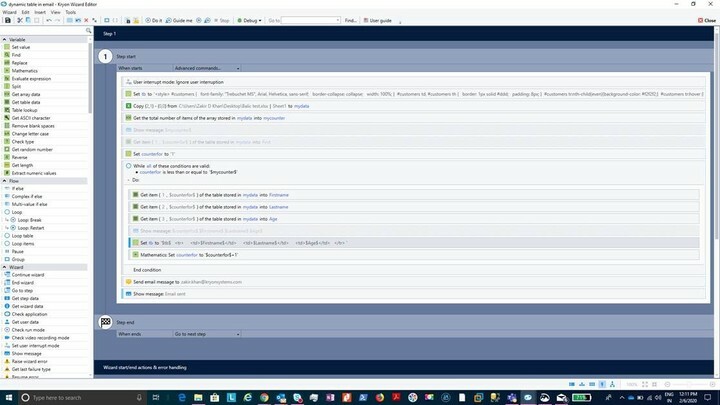
5- at last you have to concatenate
| Firstname |
|---|
| Lastname |
| Age |
text in variable which is defined in step 1., to complete the html code.
following pic is the sample of email sent: