This is a MANDATORY step for every 20.3.x customer.
The steps I had done to stop the spike in memory from the Studio and Robot running on 20.3.
After installing Studio and Robot clients, please ensure that the following json files are updated to have logs sent to Seq instead of being stored locally on the client.
1. C:Program FilesKryon StudioConfigserilog.json
2. C:Program FilesKryon StudioLogBeatserilog.json
3. C:Program FilesKryon StudioVideoRecorderConfig
4. C:Program FilesKryon Robot\Configserilog.json
5. C:Program FilesKryon Robot\LogBeatserilog.json
6. C:Program FilesKryon Robot\WatchdogConfigurationserilog.json
What to update?
Update LevelSwitches to “Error” instead of “Information” or “Verbose”. By doing so, we are limiting only Errors to be sent to Seq and not record the other logs.
This significantly reduce the amount transmitted and reduce the consumption of memory on the client machine.
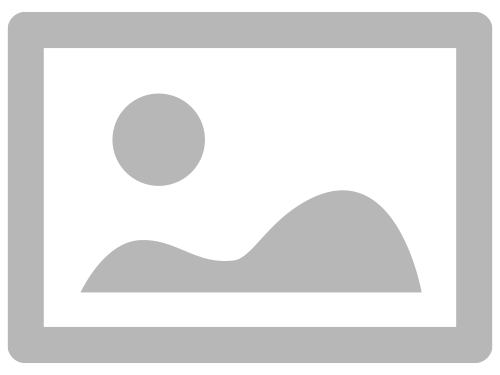
Update serverURL to the Seq server URL. Do make sure you test the URL from the client machine and that Seq can be accessed. It should be utilizing the NGNIX port and no special port requirement.
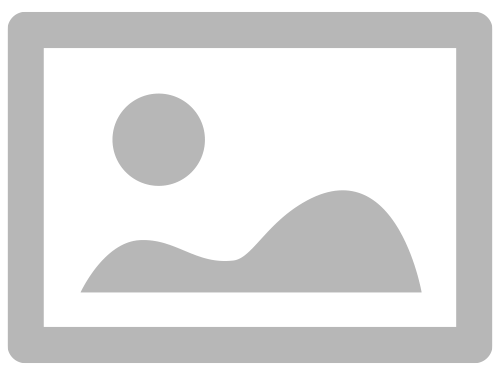
Additionally, change the library name to something else once we bypass it this is not needed anymore:
change C:Program FilesKryon StudioLogBeat To C:Program FilesKryon StudioLogBeat_notactive
1. C:Program FilesKryon StudioLogBeatLogBeatConfig.json
2. C:Program FilesKryon Robot\LogBeatLogBeatConfig.json
What to update?
Update SeQUri to the Seq server URL. This will ensure the client skips LogBeat and sends logs directly to the server
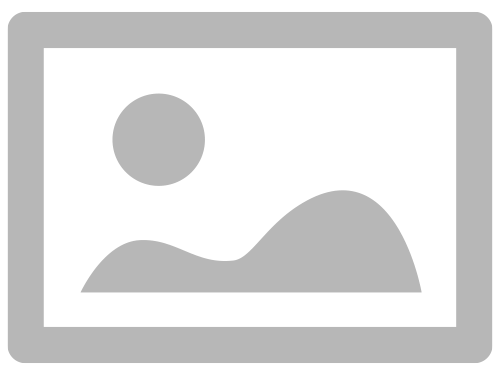
With the settings above, the memory consumption for Studio and Robot was a lot more stable and kept within the 1GB limit.
