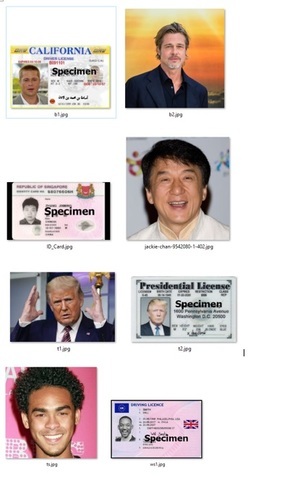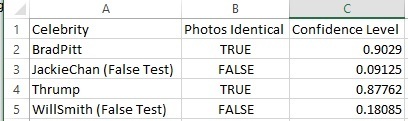Description:
This wizard demonstrates the robot's ability to loop through folders containing 2 images and performing a comparison using Microsoft Cognitive Services. The Microsoft Cognitive Services have been developed into a .NET plugin that contains 2 functions. The first function is to process a single image and the result is an image ID. The second function is to compare the 2 image IDs and it returns 2 values, isIdentical and Confidence Level. Once the results are received, the robot writes the information into an output excel.
General Information:
Kryon Studio Version: 20.9
Preliminary Adjustments:
- Update the root folder, which contains folders of the images.
- Update the API Key (Requires a subscription with Microsoft Cognitive Services, Face Recognition)
- Update the endpoint URI (Requires a subscription with Microsoft Cognitive Services, Face Recognition)
Assumptions:
There is an existing subscription with Microsoft Cognitive Services, Face Recognition.
Process Developer/Contributors:
Mark Lim
Example: