If anyone ever runs into issues when using the java UI commands, make sure to reinstall Java (for 64 bit latest version is currently: jre-8u271-windows-x64) and change the installation path to : C:Program Files (x86)Javajre1.8.0_271 (i.e. your version). By default the installation points to C:Program Files which causes the AC not to work and then you get the following error in Kryon:
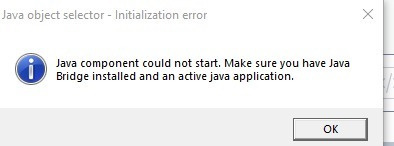
Please follow instructions in the Advanced Commands guide - Appendix E:
When it's all working correctly, you should get a screen like this: - click the cursor icon - on the left and then select the object in your java application.
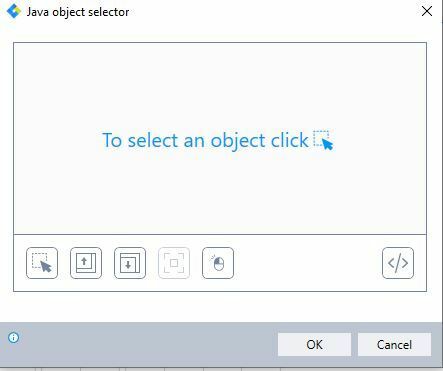
Thanks and good luck!
Marlon
