Topic
The service name "Dynatrace One agent" blocked RPA from displaying a list of queues on the console page.
Instructions
During the troubleshooting process, in a Chrome browser under developer tab, we found that GraphQL in the web browser displayed a 502 Bad Gateway error. The Request URL contained the word "queue-manager".
We concluded that Dynatrace OneAgent might be using the same ports or interacting with specific network traffic related to the RPA queue-manager, which could cause conflicts or block certain requests. To further investigate and validate this, here are a few steps we tested:
1. Port Usage Analysis and 502 Bad Gateway Investigation:
It would be helpful to check whether Dynatrace OneAgent and the RPA queue-manager service are configured to use the same ports. We can identify which ports the RPA server and queue-manager service are using and compare them to the ports used by Dynatrace OneAgent. If they overlap, it could cause the 502 Bad Gateway error.
The 502 error suggests that the queue-manager is receiving a bad response from an upstream server or service. It might be worthwhile to check the RPA logs and Dynatrace logs (with your IT team) for more details on why the request is being blocked. This could offer more insight into whether it's a port conflict or something else.
You can also check the port for queue manager svc using seq: It is usually 50001, but please confirm on your server as well.
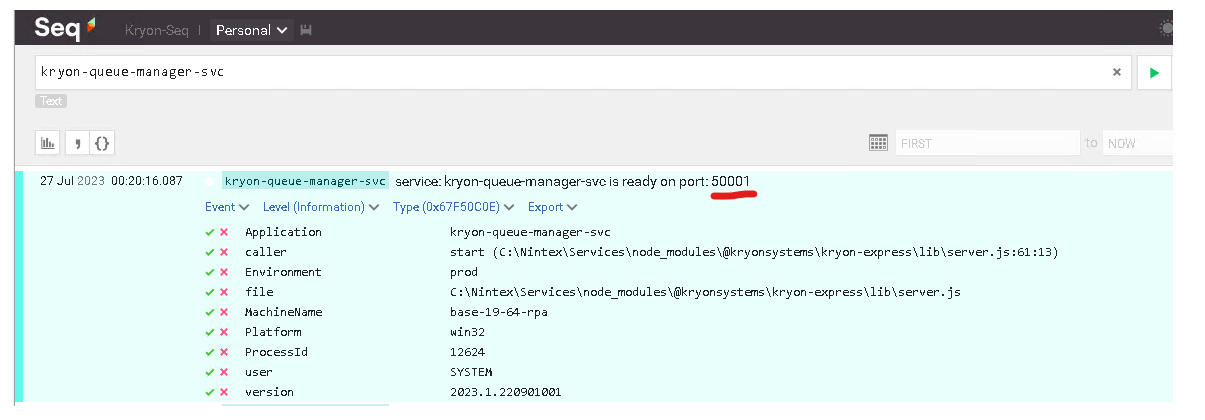
Recommend that your IT Team change the port range of Dynatrace one agent from 50000 to 40000 (or similar) and the console should function correctly.



