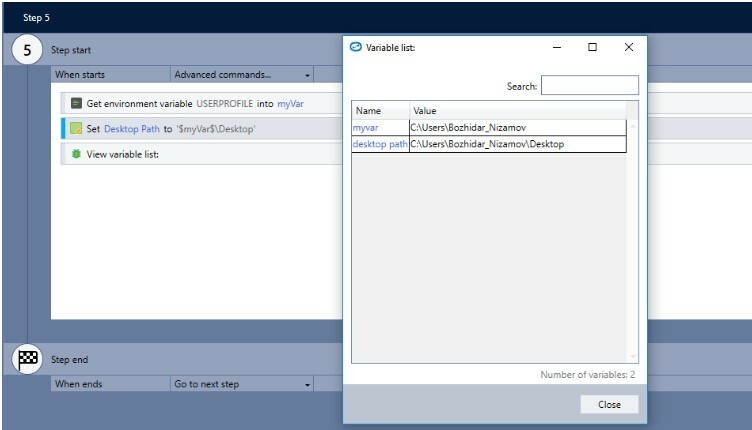Prerequisites: None
Steps:
Kryon robots can retrieve the value of any environment variable for use in an automation.
Using environment variables is straight forward via the advanced command Get environment variable.
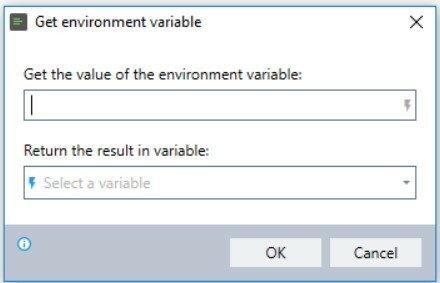
This advanced command returns the result of an environment variable and stores it in a regular variable for use within the wizard.
In Windows, a list of environment variables can be found by opening a command prompt and executing the following simple command:
SET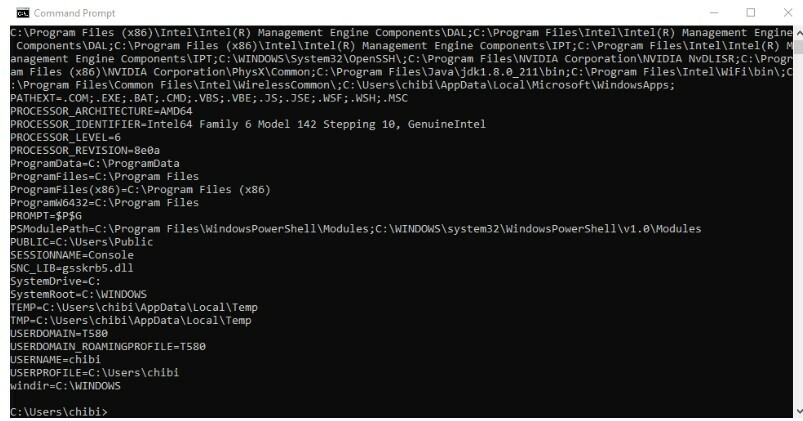
Example use case:
Let’s say we need our attended robot to create a file on the desktop independently of the currently logged on user. This can be achieved by retrieving the value of the USERPROFILE environment variable and appending “Desktop” to the end of it. We can then use this dynamically generated path in the Create File advanced command.