Product: Kryon RPA
Product Version: 19.1 & Above
Components: Kryon Console; Kryon Robot; Kryon Studio; Kryon Application Server
Article Contributors: Zakir
Prerequisites: Access to Kryon console Robot license Application server Access
Steps:
Local System user and folder/file on same Server
Local system user and folder/file on different Server
Services running with Domain user
For robot machine to access folder
Note: In order for the file trigger to work, the folder must include the permission of the account used to start Kryon services on RPA server.
Local System user and folder/file on same Server
1- If we are using Local System to start Services as shown in below image:
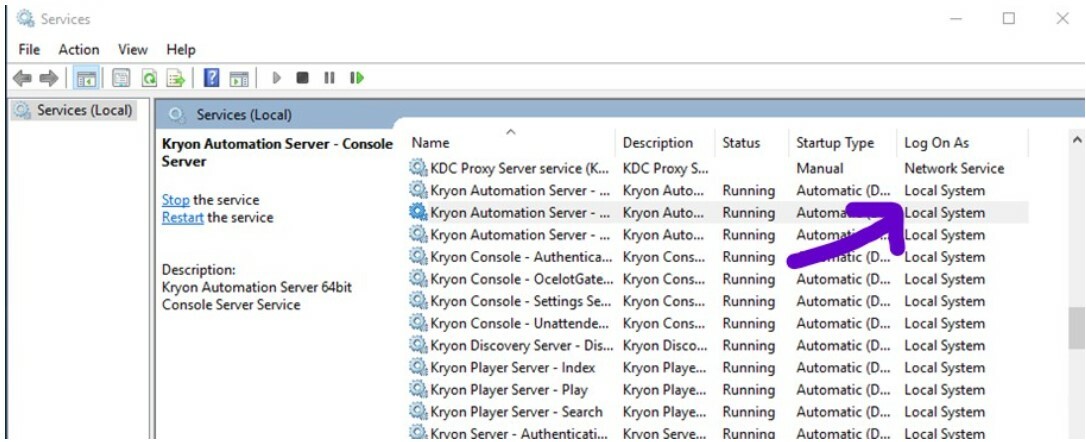
2- Then the “Local System”/"administrator" account requires minimally list folder contents and read permissions, as shown below:
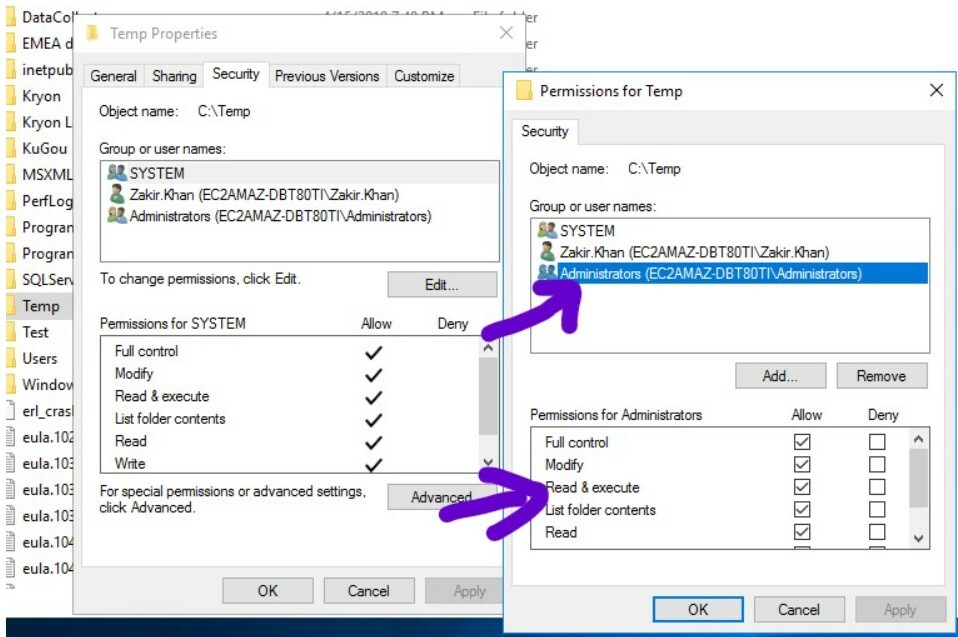
Local system user and folder/file on different Server
1- If the folder is NOT on the server itself, then the “Everyone” account needs to be included.
e.g. if folder present on some other server, then with proper access permission on that machine we can add "Everyone" in security permission as shown below:
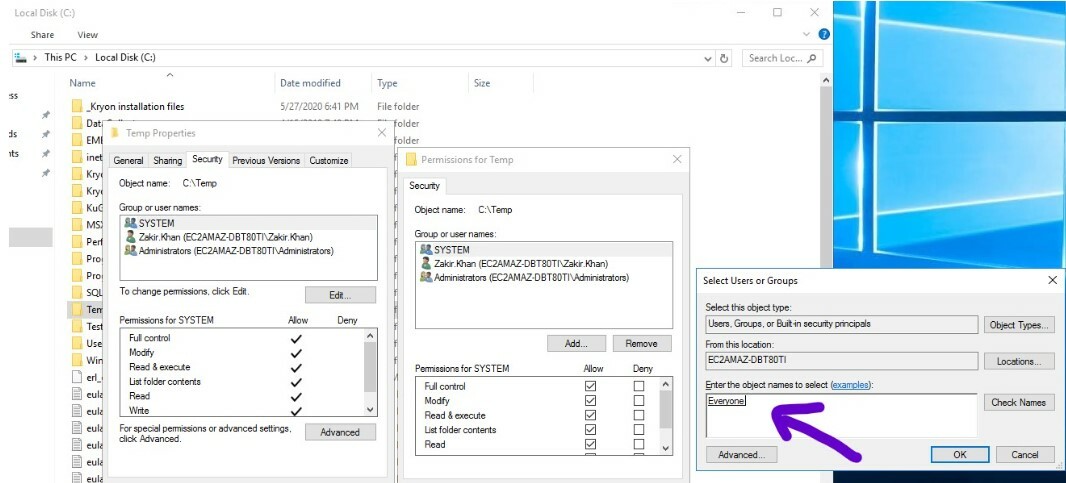
2- While adding folder location in console while creating folder/file trigger will be like:
\<FQDN>DriveName$folder1folder2....
e.g. \laptop-old58k56c$ emp
Services running with Domain user
1- If the services are running using a domain account, then this domain account will require the same permissions on the folder.
adding the user to the security permissions as shown below:
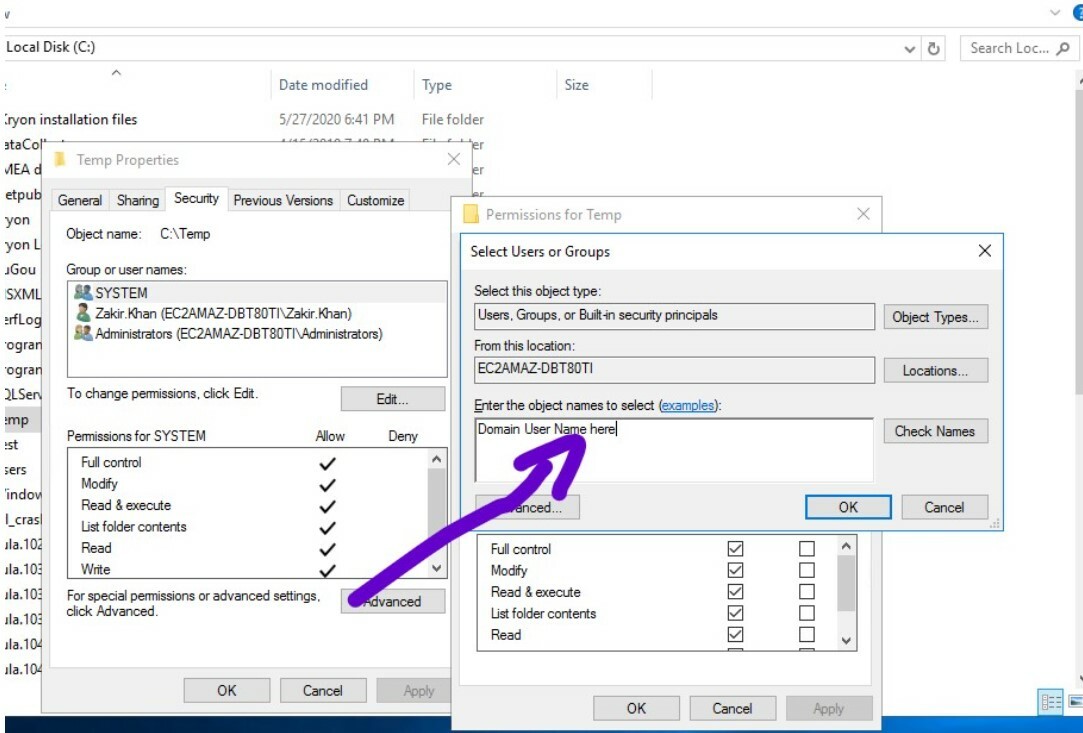
For robot machine to access folder
1- For the robot to read the file and complete the task, the robot user needs to have read & modify access.
