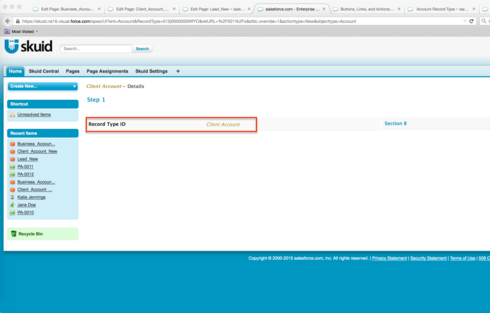I am trying to create a “New” Account Page, that shows different fields depending on the record type selected (in the standard page) but even if I select a specific record type it always displays the page as it would look for the default recordtype set on the user’s profile. How do I make it so if they select a record type from the drop down that it remembers this on my custom page.
Step 1: Selected Business Account, clicked continue.
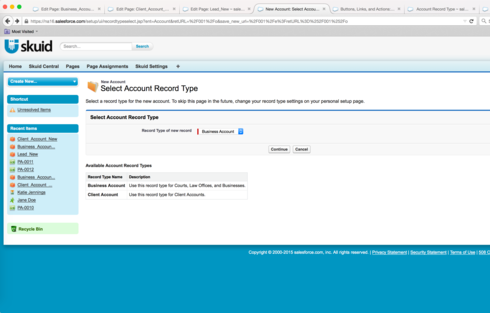
Step 2: Record Type ID should be Business Account as previously selected but instead defaults to Client Account.