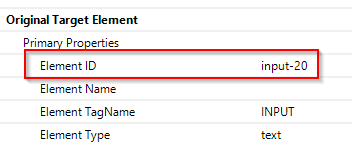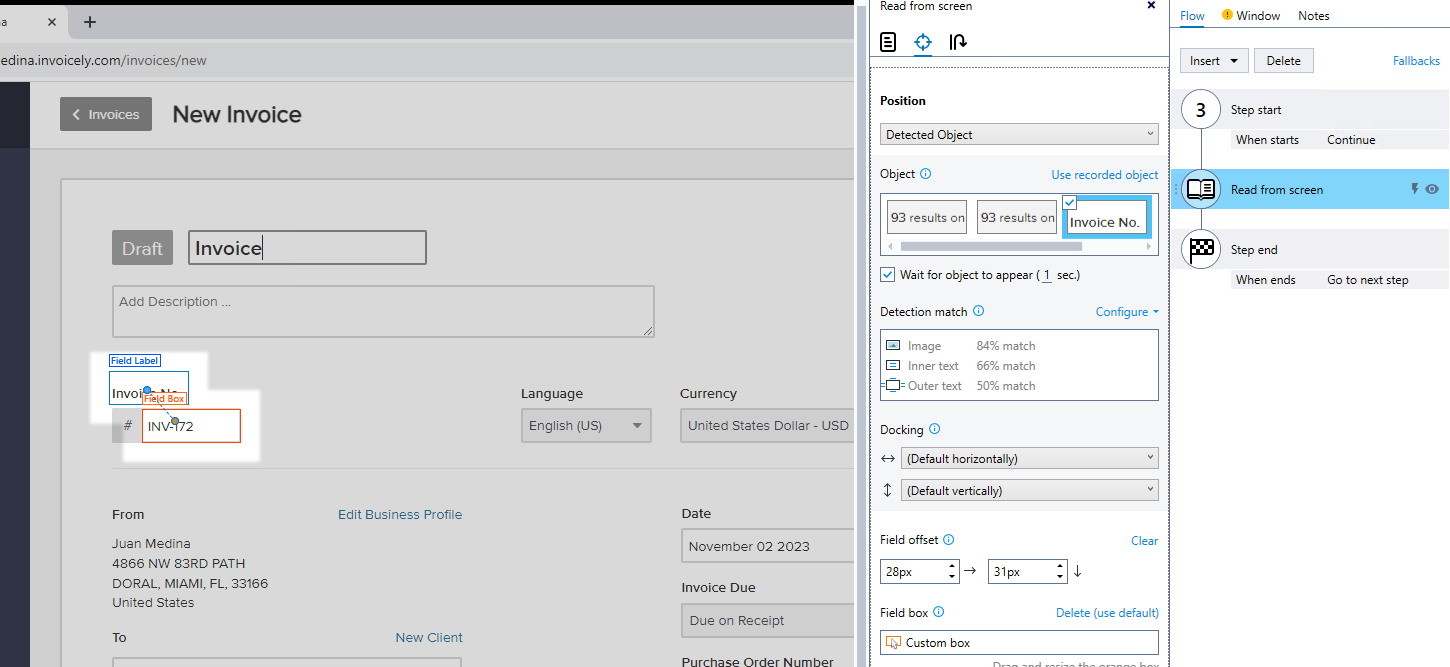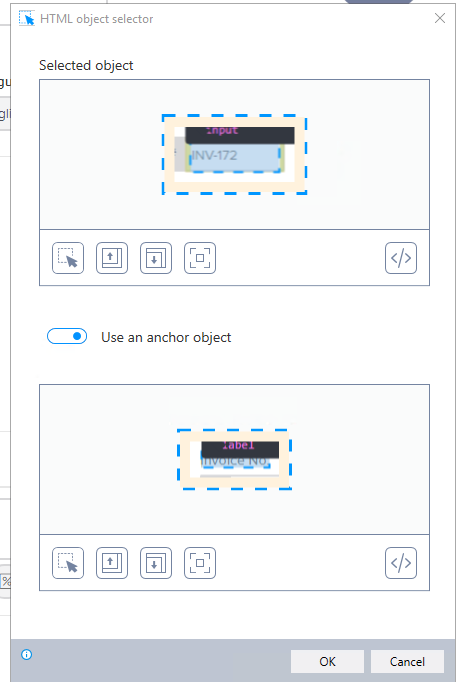Is there a way to set the Details, specifically the Element ID of a target to a variable.
For example, we have a webform where the Element IDs often change because of text in the Header that comes before the first form field. If we could capture the first ID, we could target using a variable that increments from there to target the rest of the form dynamically. Get info only provides the URL.