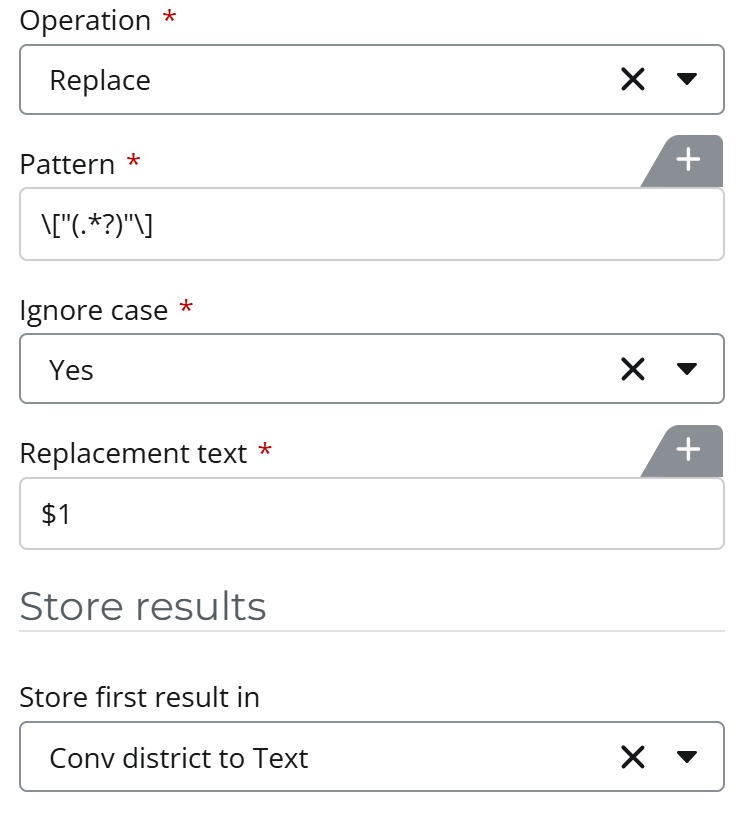I have a form with a choice field (drop down list). I am including the user’s selection in an email after they click submit. However that field shows up with preceding and ending characters that I do not want in the body of the email. (example below). How do I remove those characters? I have looked at converting the string, modifying the value using trim but am at a bit of a loss.
Output example.
Sean OBryant from district ["District 7"]has submitted the following question directed to Cultural Arts