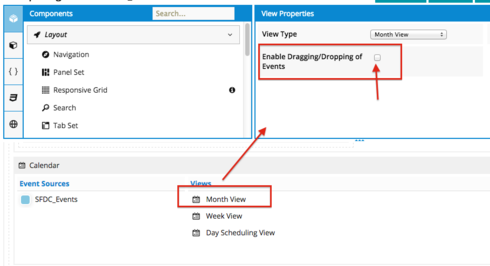Community/Skuid,
My users are using touhcsreens and I have noticed them dragging events on their calendars on accident. How can I disable this awesome feature on our calendar components?
Question
Prevent dragging calendar events
 +8
+8Reply
Enter your E-mail address. We'll send you an e-mail with instructions to reset your password.