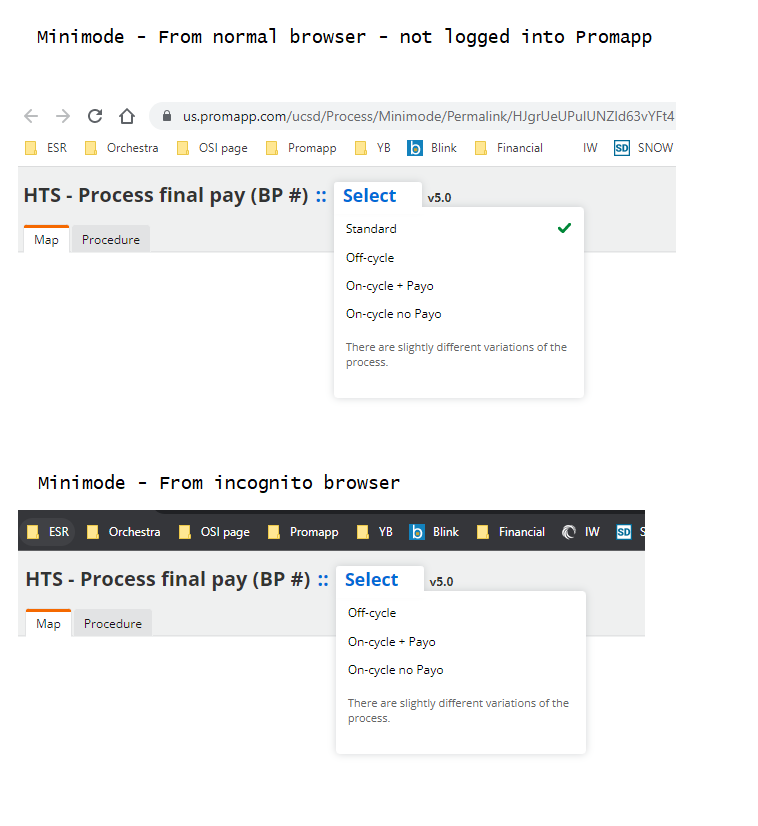Hi @a1nava - You are correct, this is the current expected behaviour. If you are not logged into Promapp, or you are not logged in as a user with editing rights for a Process then you can't see the Standard Process (this is the same for Minimode and regular users logged into the site). The standard is designed as kind of a template that the other variations get their starting point from and are vaired as required from there.
You have also identified the workaround correctly - to have a variation that is unchanged from the standard.
When using a minimode link, if you are logged into Promapp in the same browser session, you will have different permissions related to your user, which is why you see the standard. If you want to check what other users would see, you can view the minimode link in a different browser or using Incognito or Private browsing.
There is some good news in all of this, our team have been hard at work overhauling our variations option, and have reviewed how this "standard" functionality works and this is due for release later this year, so keep your eye out for that om Q2.
https://community.nintex.com/t5/Roadmap/Nintex-Product-Roadmaps/ba-p/94755