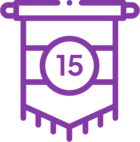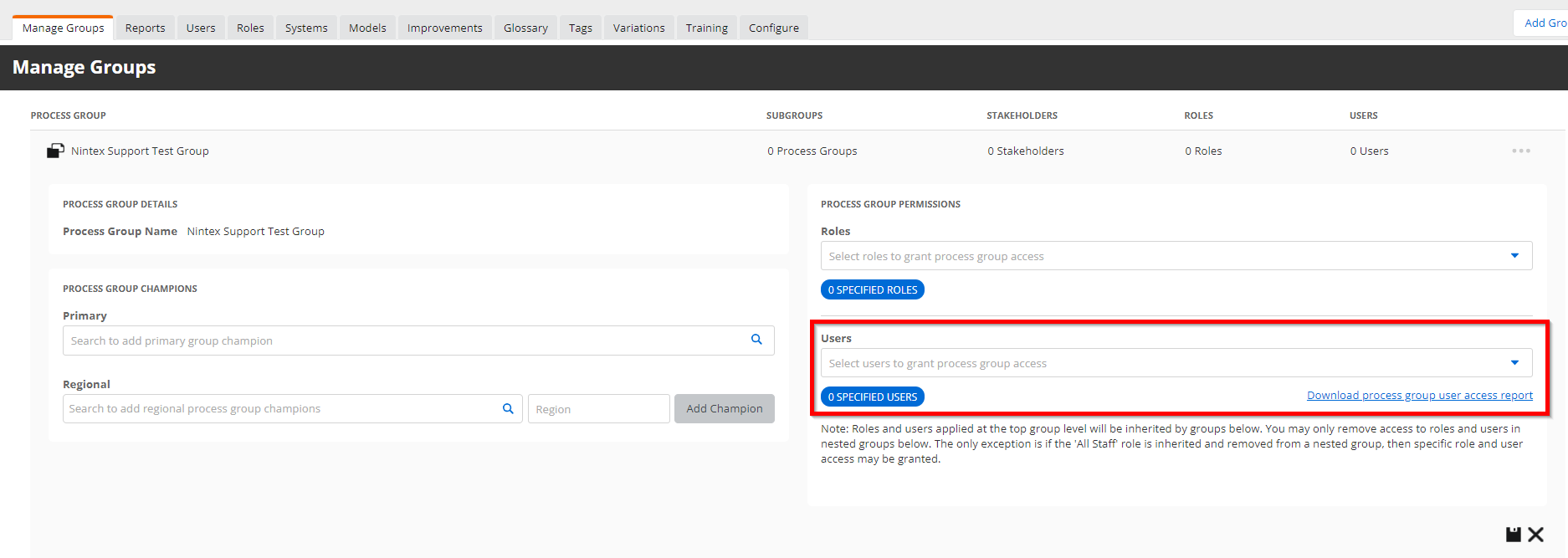How do I restrict a process group to specific users within Process Manager?
Solved
Restricted Process Group
Best answer by Nintex_Wasim
Process group permissions can be configured via Admin > Manage Groups.
- Click … next to the selected Process Group and select Edit Process Group.
- Select the relevant roles under the Process Group Permissions.
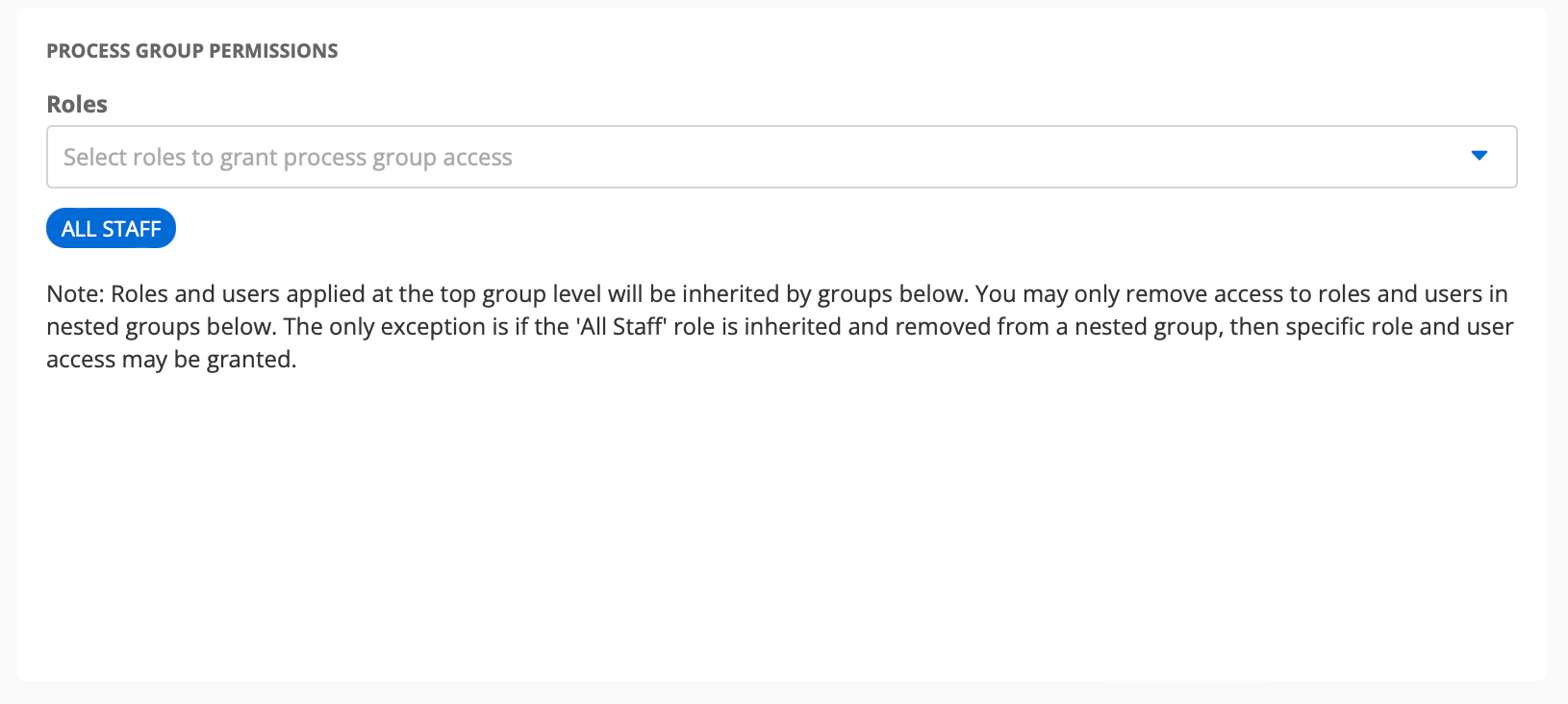
I hope this helps! 😀
Reply
Enter your E-mail address. We'll send you an e-mail with instructions to reset your password.